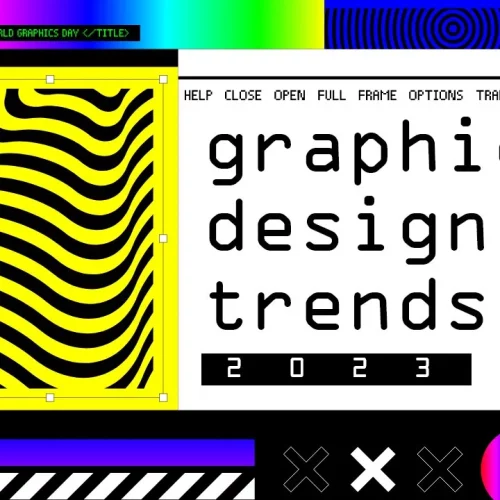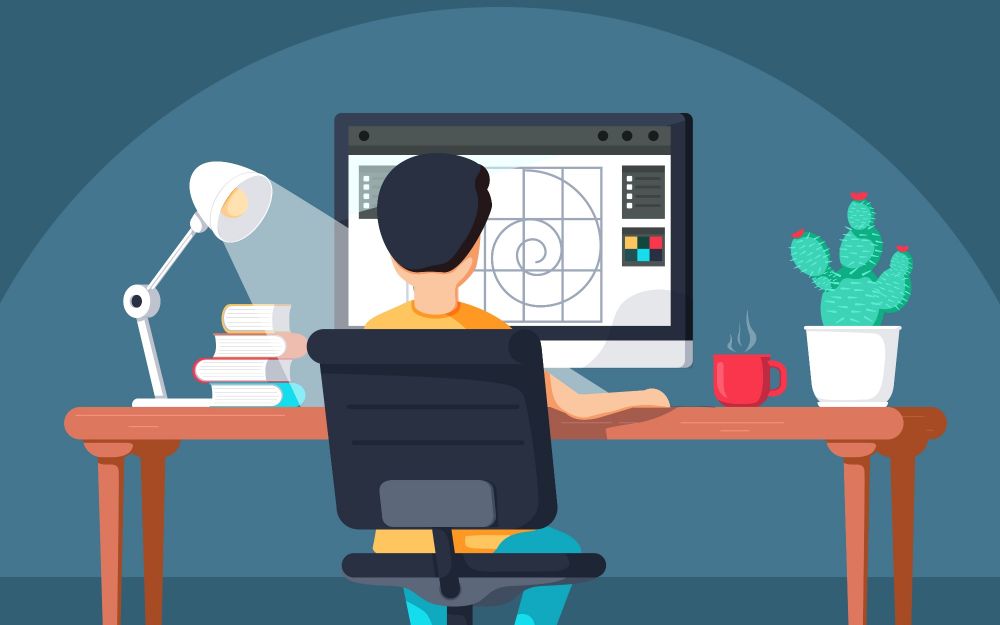
What is a Mindmap
Mind map (Mindmap) is a method of presenting ideas in pictures, helping the brain maximize its ability to remember, helping thinkers find methods. the most efficient way to solve the problem optimally. This method is probably known by many Vietnamese people, but it has never been systematized and thoroughly researched and officially disseminated in the country, but is only used sporadically among students before exams.

This is a technique to improve the way you take notes. By using the mind diagram, the whole of the problem is shown in the form of a figure in which the objects are related to each other by lines. In that way, the data is remembered and viewed more easily and quickly.
Benefits of using mind maps
Mind mapping is considered as a universal map with many benefits such as:
1. Get an overview of the information
A central theme will be represented with many sub-branches containing the core content of the topic, images and associations strung together. Help us have the most general view of the information object.
2. Easily process information and remember
The information chains are accurately systematized and the relationships between objects are clearly indicated, enabling the brain to easily grasp information, process and remember it for a long time.
3. Stimulate creativity and logical thinking
Content is presented in the form of diagrams, images and connected with each other by links, arrows, etc. This helps diagrammers increase the ability to create content and present it in an eye-catching, easy-to-read and easy-to-read format. easy to remember.
4. An effective way to draft ideas
When you have unique ideas to present, mind maps are a very effective method to fully and generalize ideas to help listeners understand more quickly about ideas that are only in the stage of actual formation. economic.
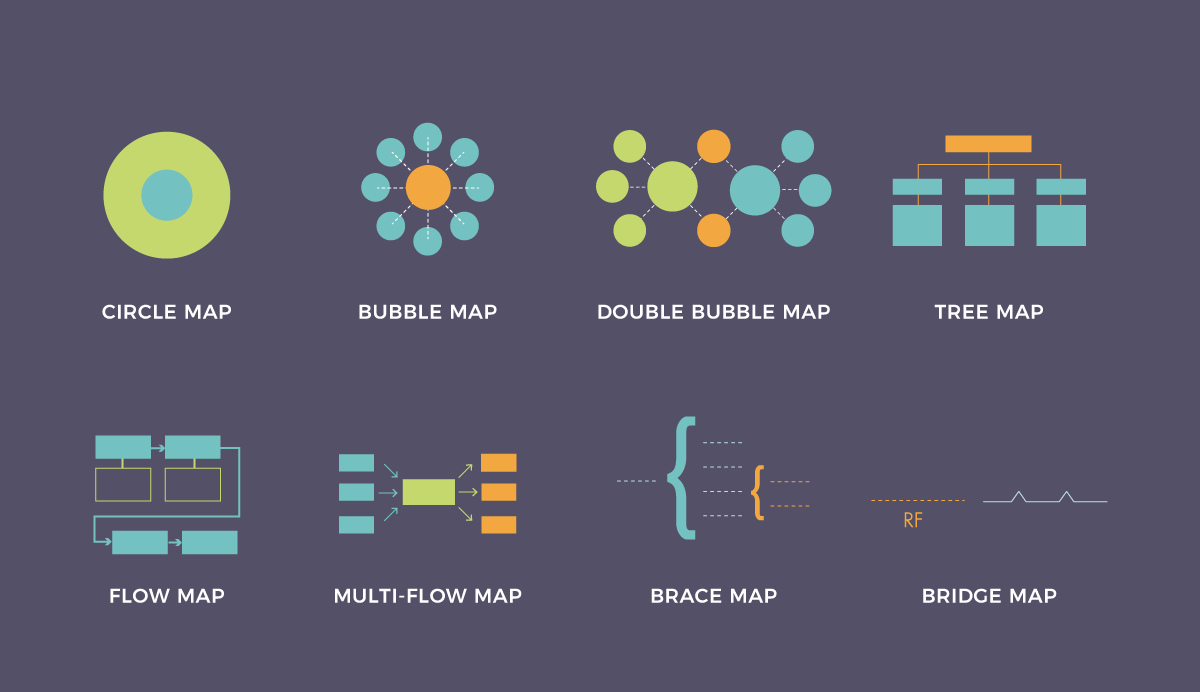
Here are 8 common types of “Designers” mind maps
Circle Map
The purpose of a pie chart is to brainstorm an idea or topic using information we already know.
A pie chart consists of a large circle with another circle inside. The inner circle is where the main topic or main idea is located. Surrounding it is a larger circle, which contains similar fleeting ideas.
As the second circle fills, the definitions and connections between them also grow naturally in an intuitive way. In the second round, any kind of words can express ideas: nouns, adjectives, or even phrases.

Kindergarten babies use circle diagrams to learn simple concepts like colors and shapes. Example: triangle. The word “Triangle” is placed in the middle circle and around it are triangular objects. Circle diagrams are great for thinking about the beginnings of an idea. You can use it in brainstorming sessions. With the help of a pie chart, great ideas can begin to take shape and then turn into more complete and complex plans.
A circle diagram is also suitable for a newly formed team. If team members don’t know each other well, filling in the pie chart can bridge the gap and open them up to their ideas. Use the inner circle to ask questions like “What do we want to achieve with this project?” and watch the interaction develop.
Bubble Map
The purpose of the bubble diagram is to identify the main topic with specific phrases. In this case, the central circle appears with other circles or bubbles surrounding it. Each connected circle will include definite adjectives or phrases.
In schools, bubble diagrams appear frequently in science classrooms. Students will learn how to visually identify new lessons through bubble diagrams. For example, the central bubble is a mammal, and the surrounding circles have content about their characteristics such as: birth, hairy etc.
In Marketing, we can create bubble diagrams to identify the Persona of an audience. In the middle circle, you can state the general idea of the Persona: Millennial male. In the surrounding circle will include definite adjectives such as: work for yourself, live in the city, many friends…

Another idea for a bubble chart is for goal setting or outlining why you want to accomplish a certain goal. For example: Why do I need a new website? and surrounding bubbles can include reasons such as: The design is boring, outdated; The UX (user experience) isn’t working well… This can then help you sort out the exact things that need to be changed on the site.
Double Bubble Map
The third mind map is a combination of two bubble diagrams and is known as a double bubble, or more commonly known as a Venn diagram. double bubble diagram is a comparison diagram that identifies the differences and similarities between two topics. The center between the two circles contains the two main ideas. The intersection of the two circles is where the shared similarities are located. Towards the sides are the bubbles that determine the difference of each central circle.
This type of diagram is perfect for situations where concepts or ideas need a visual comparison. Students use double bubble diagrams for literature classes. They compare characters, situations, and parts of the story, making it all easier to grasp.

Another situation where a double-bubble diagram can come in handy is decision making. If you have to choose between two solutions to a problem, a double bubble chart can help you make the final decision. By comparing and contrasting visually, the choice becomes clearer. In the same way, a double bubble diagram can be a slide inside a presentation. It can show the difference between the two concepts.
Double bubble diagrams are often included in presentations to show a comparison between two concepts. Or they can also act as an infographic. The layout of the double bubbles does not have to follow a strict grid. Don’t be afraid to get creative with the arrangement of the bubbles, as long as they are still easy to understand.
Tree Map
When it comes time to categorize and organize information, tree diagrams can be of great help. Visually, the tree diagram resembles a real tree with many branches. The top section is the title or main topic, below are the sub-topics. Below the sub-topics is more detailed, related information, and they form long lists.

A tree diagram can be used as a visual outline for any type of text such as an essay or even blog post. The title and intro are placed at the top and the branch paragraphs below.
A practical way of using a tree diagram is to plan and organize tasks for a large project. The name of the project is at the top and each team is in charge of a subtopic below, followed by the names of the team members and their associated tasks.
Flow Map
A flowchart is quite similar to a flowchart. A flow diagram is a visual representation of a process, process, or combination of instructions. The main thread is mounted outside the diagram. Connected rectangles form steps in the flow or interpretation of the diagram. Some rectangles can also be added below to describe that step.
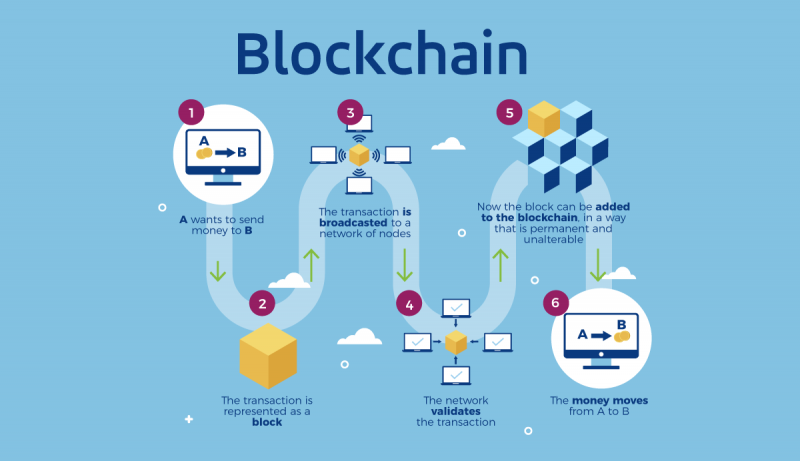
The same recipes are often visualized with flow diagrams. Start from scratch with the ingredients, then work your way through the recipe step-by-step through to perfecting and filling in each successive rectangle. flow diagrams, like double bubble diagrams, can be creative in their design. You can include illustrations, shapes, colors, or even other animations to enhance the aesthetic.
Multi Flow
Multithreading helps to find the cause and effect of certain events. The way to use the multi-flow diagram is to start with the main event, other connected rectangles appear to the left and right of the main event. The rectangles on the left represent the causes that caused the event to happen. The rectangles on the right are the effects of the trigger event. In some cases, an effect can also become a cause, creating a cycle of reincarnation.

Multithreading diagrams help to show ways of achieving using function and cause. For example, To be more productive is the main event. To figure out how to be more productive, you use the rectangles on the left to represent causes. Some of these could be, spend less time on Facebook, use a calendar or timers. Another way to use multithreading is to predict the outcome of an event.
The multithreading scheme can also be combined together or with a common flow diagram. This way you can make progress towards a cause or series of events after an effect. Multithreading is one of the most versatile of all mind maps.
Brace Map
Brace diagrams help to analyze the parts of an object and the relationships between them. Visually, a Brace diagram looks like a horizontal tree. The difference is that this one diagram lists all the parts of the main body as a whole. Tree diagrams are more conceptual and are used for organization rather than separation. This type of diagram usually analyzes a specific object or real situation. Concepts and ideas that don’t fit a Brace diagram.
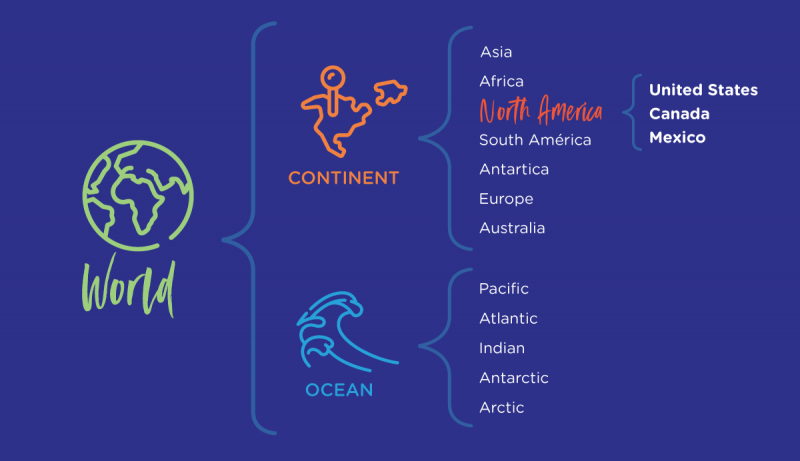
Math teachers use Brace diagrams to help students understand how small numbers make up large numbers. By separating whole numbers into smaller parts, children can understand additions between numbers.
Brace diagrams can help us visualize the creation of a web page. The initial audience is the entire website. To the right of the object are the main tasks, in this case the site’s subpages. Each page will then unfold the elements within that page. A Brace diagram can be extended sideways until all elements have been identified.
One use of this diagram is to organize the workplace. A beautifully designed Brace diagram can be used as a poster showing all the rooms and seats of a startup office. A fun Brace diagram can be used as an outline to show people how they can connect with each other.
Bridge Map
The last diagram is the bridge diagram. This is a diagram used to find similarities between things and generate similarity inferences. For example, with children, bridge diagrams are an important part of language subjects. Bridge diagrams make it easier for them to absorb this knowledge.

A bridge diagram can be used to create a narrative style for a written work. By using key words in an idea and creating similarities, it makes the content more engaging. From business proposals to blog posts, bridge diagram comparisons add more personality to the article. Another use for bridge diagrams is for a new team member’s training session. With the use of analogies, training can be more fun than a bunch of information they need to take in.
Steps to build a mind map
1. Clearly define the main content of the mind map
The main content or main idea is the focus of the topic that you have to research and develop, this is the starting root of a great mind map. The main content must be placed in a prominent central position, adding illustrations to emphasize all issues, the exploited information must be directly related to the main information.

Clearly defining the main content of the mind map will stimulate your ability to think, create, and rapidly develop the flow of related information from the first main idea. Especially note that, when applying the mind map method on paper or computer software, you should also spend some time at first sketching out ideas and making up the main content first.
2. Create appropriate arrow branches in mind map
Depending on the content or problem you are exploiting, the number of arrow branches developed is never limited. The inferred arrows should be associated with relevant keywords and images directly related to the main topic. The side ideas that you develop with the scientific exploitation, your mind map will be more vivid and natural, from which when looking at your brain will also be stimulated thinking and creativity. the most effective.
Select curved branches for mind map
When building a mind map, aesthetics need to be focused. By using curved arrow branches instead of just straight arrows, your mind map won’t feel boring.
Strong use of side arrows
The sub-arrow branches are shown as different thin, bold lines for the purpose of determining the importance of the information and content listed in the mind map.

Shaping the branches
When building a mind map, you can flexibly apply many different illustrations, shapes, and icons to make the mind map more vivid. Adding a variety of colors to represent different information or levels of information will help you remember and distinguish content more quickly.
Use the correct keywords
The rule when developing a mind map is that you need to have the main keywords, directly related to the central content. When exploiting different arrow branches, it must come with its own keywords to distinguish and clarify the mind map. In order to set the right keywords, you should consider and consider specifically the characteristics of each idea and thereby stimulate the brain to closely link the keywords together to form a unified source of information.

4. Match the right colors for the branches in the mind map
Mind maps will become lively and effective if you know how to combine colors appropriately in each arrow branch. At the same time, this is also a way to help you mark and categorize information clearly, avoiding confusion.
5. Add vivid illustrations in mind maps

Using illustrations in mind maps is the best tool to help convey information quickly and effectively. When looking at a mind map that combines vivid images, your brain will be more focused, processing and remembering information also becomes much faster.
11 mind mapping tools
Previously, to create a mind map, we needed paper, pen, paint… or design software like Photoshop, Illustrator. Currently, under the development of technology, drawing mind maps has been greatly simplified thanks to applications dedicated to drawing mindmaps. Here are 11 mind mapping software free on your computer for you to unleash the creation of beautiful diagrams.
I. Edraw Mind Map
With Edraw Mind Map software – an online mind mapping tool, sketching and making a mind map is no longer difficult, especially for those who are just starting to learn about this method. Edraw Mind Map provides users with thousands of unique diagram templates, as well as support for additional features to help you easily draw and system knowledge and information in a few simple steps.
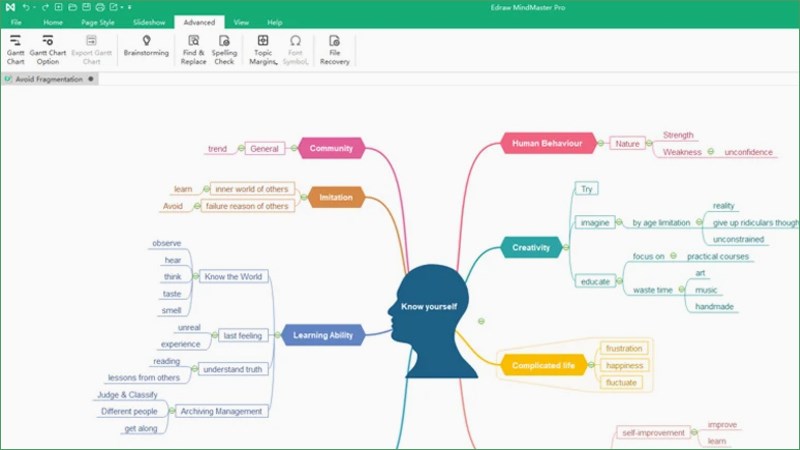
Edraw Mind Map Tool
Advantages
- Free to use on a variety of platforms such as phone, computer and web.
- Friendly interface, easy to operate and edit.
- Smooth and fast processing speed.
- Provides a rich library of sample diagrams, many topics.
- Supports a rich and detailed set of editing tools.
- Integrates with Microsoft Office applications.
- Support to export data in many different formats.
Link to download Edraw Mind Map
II. Ayoa (iMindMap)
Ayoa is a combination of iMindMap – the well-known mind mapping tool, along with Task Management features. When using Ayoa, you will be guided to create and track tasks and assign tasks based on the scientific mindmap chart method. It sounds hard to believe but try it once, I’m sure you will be surprised with the results that Ayoa brings.

Ayoa Tool
Advantages
- Free to use on multiple platforms.
- Support to create detailed mind maps, present ideas in the clearest way.
- Simple interface, easy to operate.
- Provides task management and task assignment features.
- Allows to work together, collaborate among team members easily.
III. TheBrain
You want to synthesize important information and knowledge in a simple, memorable way. So why not try it now with the mind mapping tool TheBrain. The software will provide you with the necessary features to set up the branches in the chart in the most scientific and concise way.
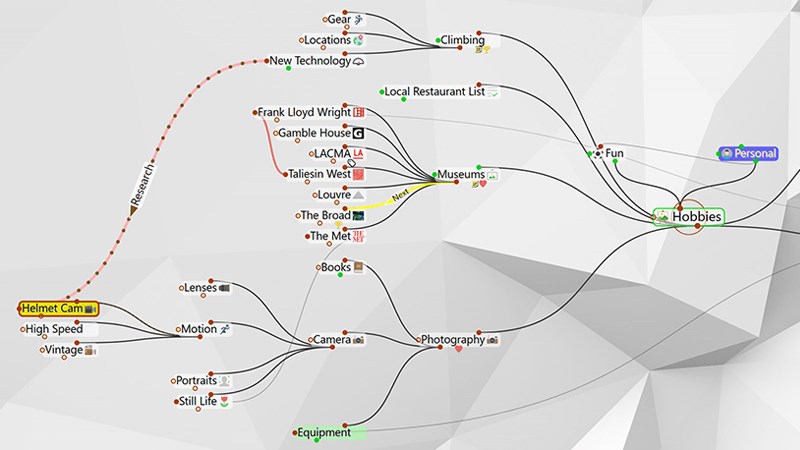
TheBrain Tools
Advantages
- Free to use on multiple platforms.
- Provides tools to help you create mind maps easily.
- Easy to find information, or link buttons.
- Tools to help you control tasks, memorize knowledge easily.
- Support notes with images, special characters.
- Sync data when you sign in to different devices.
IV. Draw.io
Draw.io allows users to create many types of mind maps with different sizes, used for learning and work purposes. With Draw.io, you don’t need to be a skilled user of design and editing tools. The software will support you with simple to complex tools to create mindmaps with your own colors.
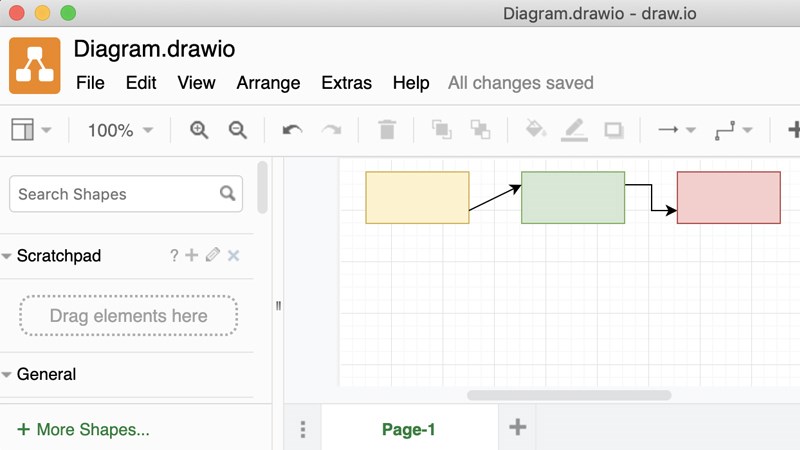
Draw.io Tool
Advantages
- Free to use on multiple platforms.
- Provides a diverse library of characters, icons, diagram templates, many topics.
- Provides a full range of tools to help edit text and eye-catching content.
- Support to save with many different formats.
- Allow diagrams to be uploaded to online storage tools.
V. Blumind
You are looking for a software that helps to link ideas, tasks or information, knowledge only by important keywords. Then Blumind is the solution for you. The software will provide tools to help you create a mind map both quickly and easily, with the simplest diagram templates.
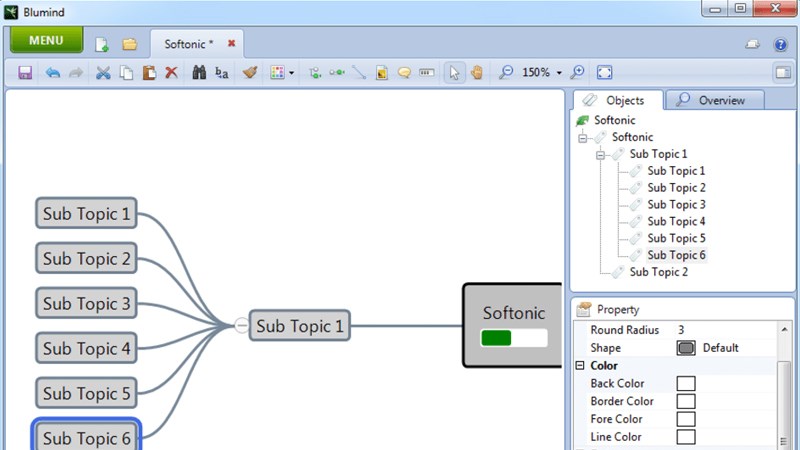
Blumind Tool
Advantages
- Free to use, for Windows operating system.
- Quick and simple mind mapping tool.
- User-friendly interface, easy to operate and edit.
- Support simple diagram templates like organization chart, tree diagram, logic diagram,…
- Allows to insert more links, images, videos when needed.
- Store data in multiple formats such as PNG, JPG, BMP, TIFF, GIF, SVG and TXT.
VI. Textize MindMap
Textize MindMap is a tool designed and developed by a team of 100% young Vietnamese people. Although it is a later software, Textize MindMap still possesses many outstanding advantages and outstanding features to help you develop ideas and create mindmaps quickly and effectively.
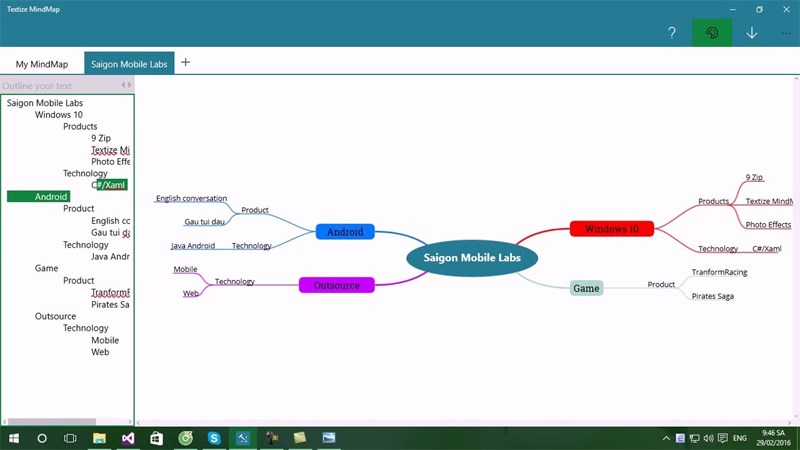
Textize MindMap Tool
Advantages
- Free to use, lightweight for Windows 10.
- Support tools to help create mind maps quickly and easily.
- Store data in PNG format with large size.
- Allow diagrams to be uploaded to online storage tools.
- Support to manage mindmap with tool Treeview.</ li>
Link to download Textize MindMap
VII. Xmind
With a minimalist design and smooth processing and editing speed, Xmind is increasingly used by many people when they need to create simple mind maps. The software supports a full range of tools to help you easily draw mindmaps on any electronic device.
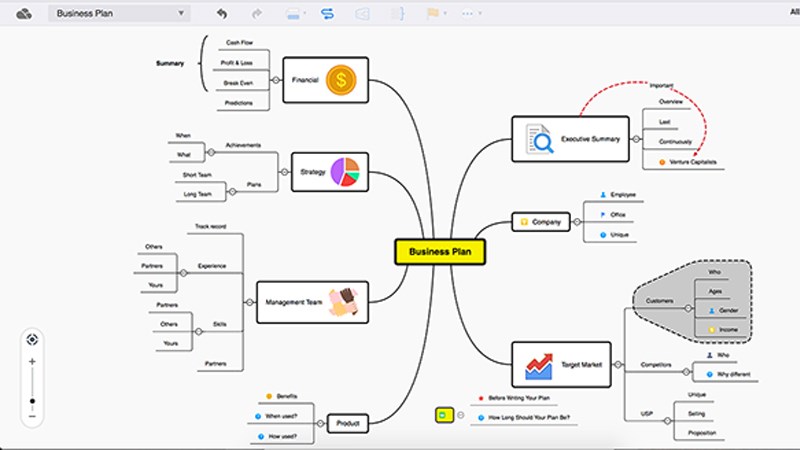
Xmind Tool
Advantages
- Free to use on multiple platforms.
- Diverse library of sample diagrams with many different mindmap structures for you to choose from.
- Simplified software interface, easy to operate.
- Multiple theme support, fast and simple diagramming tools.
- Allows to insert more links, images, videos when needed.
- Share easily to Google Slides, PowerPoint or Keynote.
VIII. Novamind
You are having trouble organizing information or remembering important content. Then let Novamind help you summarize it all in the form of a simple mind map. Besides academic support, you can use the software in tracking work, managing tasks or setting short-term plans.
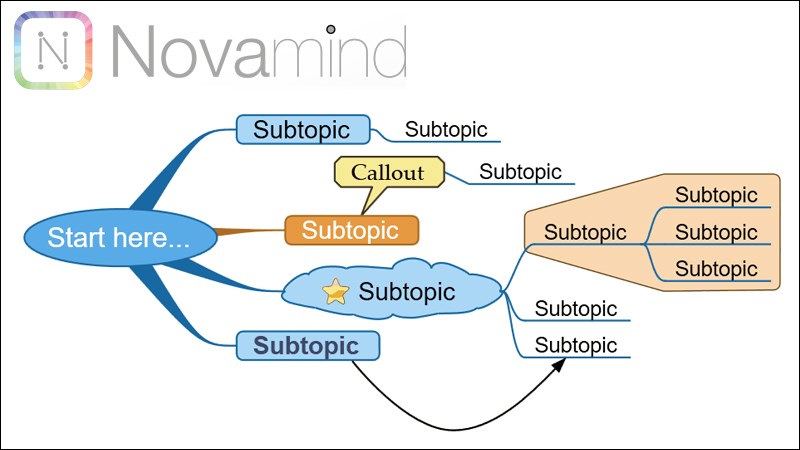
Novamind Tool
Advantages
- Free to use, support for Windows and macOS.
- Provides the fastest and most effective mind mapping tools and features.
- Easy to organize and edit content.
- Offer a variety of theme templates, or help get creative with your style.
- Allows to convert mindmap into a presentation.
IX. MindArchitect
MindArchitect is a fast and convenient mindmap drawing software that is used by many people because of its simplicity. The tool allows you to brainstorm ideas, select topics as well as add images, text or links to mind maps. You can create multiple diagrams in different windows at the same time, and they will be stored separately if desired.
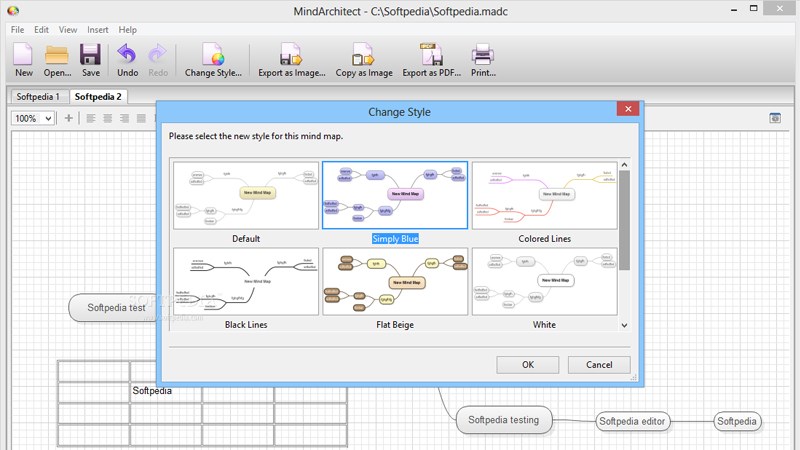
MindArchitect Tools
Advantages
- Free to use, support for Windows and macOS.
- Friendly interface, easy to draw diagrams with just a few clicks.
- Provides many diagram templates from basic to creative for you to choose.
- Allows to create diagrams with an unlimited, medium size.
- Store data in multiple formats.
Link to download MindArchitect
X. Freeplane
This is software with a simple and intuitive interface design, easy to use even for those with little experience or new to the mindmap method. With Freeplane, you can rely on available chart templates or design your own with tools from the software, then save in different formats.
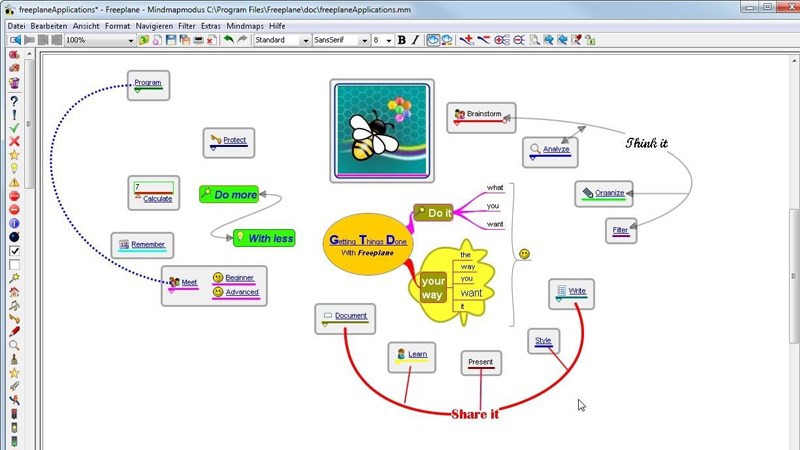
Freeplane Tool
Advantages
- Free to use, support for Windows and macOS.
- Allows to customize the diagram template, component colors.
- Multiple drawing, annotation and mind map editing tools are supported.
- Easy to find and replace content.
- Allows to add links and images to mindmap.
- Store data in multiple formats.
XI. PowerPoint
Last on the list is PowerPoint – a software familiar to all computer users. In addition to presentation building tools, the software also supports users to draw the most basic and simple mind map templates.
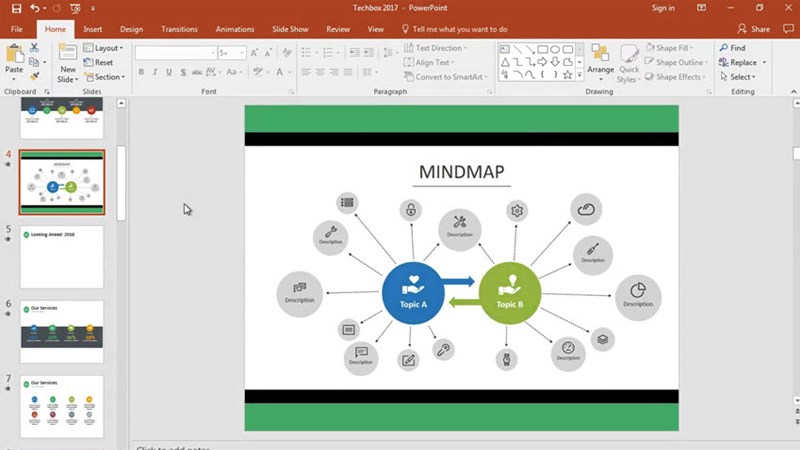
PowerPoint Tools
Advantages
- Draw diagrams quickly, with just a few simple steps.
- Easy to edit color, size for elements.
- Friendly interface, familiar to users.
- Free to use, pre-installed on Windows machines.
Conclusionbusy
As you can see, mind maps are a rich resource when it comes to creative analytical thinking processes. They help us visualize even the most complex ideas and make them tangible. Sometimes, when we take on a new project, it can feel daunting. By using graphic organizers we can free up our brains.