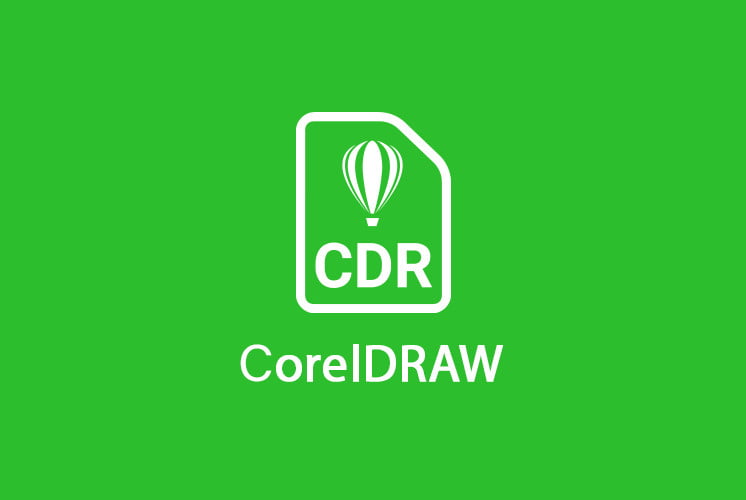We are all too familiar with common image or design formats such as JPG, PNG, GIF, BMP, but for designers associated with designing with CorelDraw software, CDR is the most popular format for us. Surname. So what is CDR?
What is CDR?
CDR is simply understood as a file format containing vector graphic design content, these vector drawing files are usually designed using CorelDraw application – a fairly popular design program for graphic people.
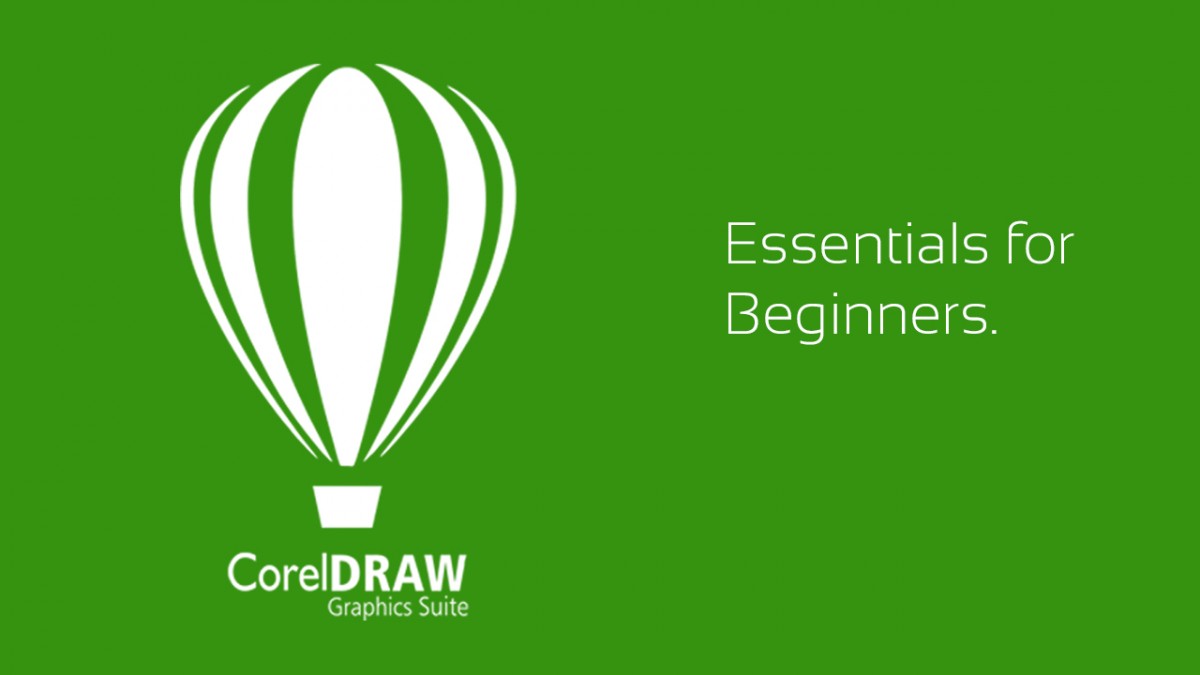
Software that can use CDR . files
CDR files are mainly developed for CoreIDRAW software, but there are actually a number of supported software to use this file type, including opening files and converting files to formats familiar to most users. computer such as: PNG, PDF, etc
Inkscape software:
Inkscape is a simple tool for manipulating CDR files. In addition to editing patterns as you like, arranging layers, rendering vectors, Inkscape allows converting CDR files into popular formats such as PDF, EPS, GPL, PNG.

Adobe Illustrator software:
Adobe Illustrator is a professional photo editing and design software (also known as Ai for short). Since Adobe Illustrator 9 and later, users can completely open CDR files on Ai and convert them to files of popular formats.

Libreoffice software:
Another software that can read CDR files is Libreoffice. Basically, Libreoffice is equipped and designed almost like professional vector design software. Like Inkscape , you can perform editing and manipulation on CDR files , and export files to common formats.

SVIEW5 CDR editing software:
Sview5 is a free photo editing software. Obviously, right from its name, users will be able to completely edit files in CDR format at will. Sview5 is integrated with many tools to use in editing such as: resize, image effects, color adjustment, etc.
How to convert CDR files to PDF and PNG easily
There are many ways to convert files from CDR format to common formats such as PDF, PNG easily. In addition to using software, you can completely convert by using online websites, which are very convenient without taking time to download applications. One of the most popular websites today for converting CDR files is Covertio .
Step 1 : Select files from Computer, Google Drive, Dropbox, URL or drag files to the website.
Step 2 : Choose to PDF or any other format you need to convert (more than 200 formats supported).
Step 3 : The file will automatically convert, then download the file to your computer.
4 online sites to view CDR files for free
Currently, there are a number of websites that present free CDR files to help you not need to download software and still be able to view them quickly:
+ rollMyFIle:
This website allows you to open hundreds of different file formats, not just CDR files.
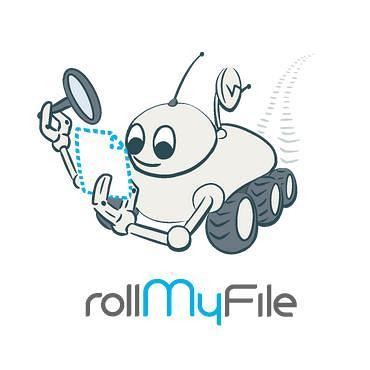
+ Fviewer.com:
One of the websites with simple interface and perfect choice to open CDR files online . You can also choose to view the CDR file with high or low resolution to limit the heavy capacity for memory.
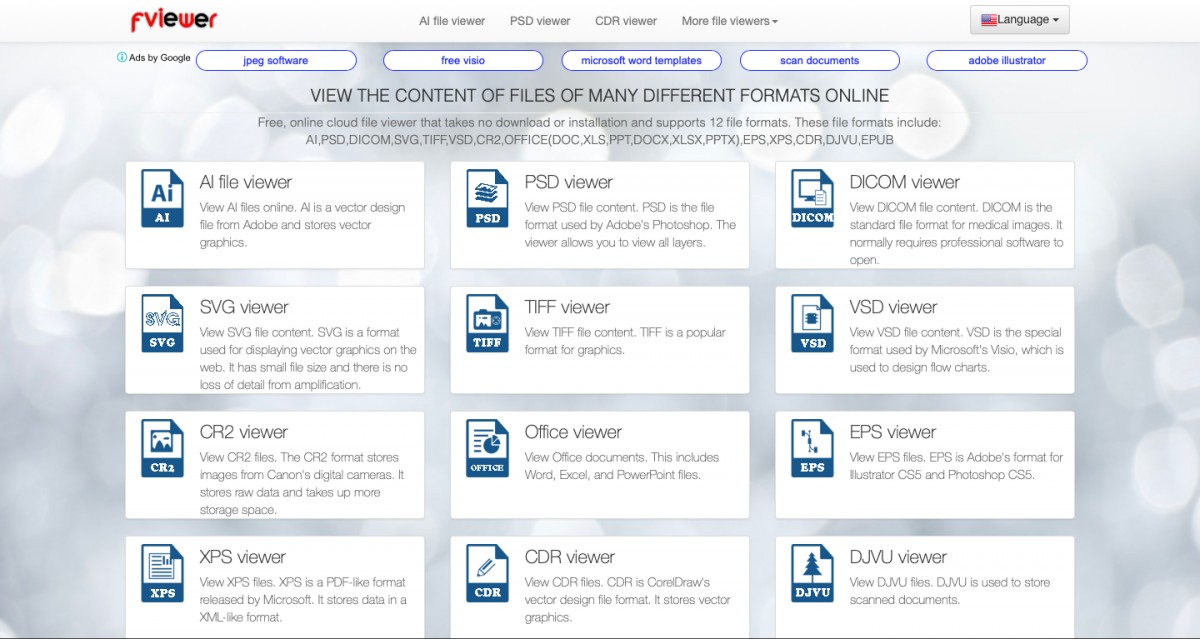
+ Ofoct.com:
With similar features as Fviewer , you can view multiple CDR files at the same time on many different tabs.
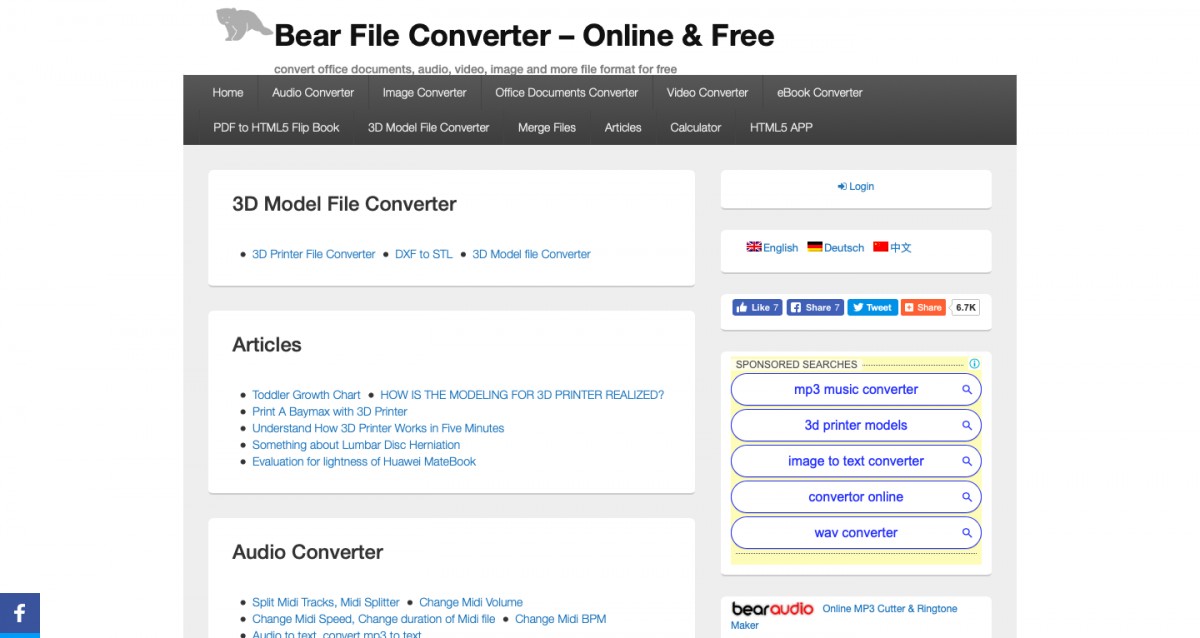
+ OpenOffice viewer and converter:
This website will open CDR files by converting and presenting to PDF format . At the same time, you can completely save that PDF file to your computer.
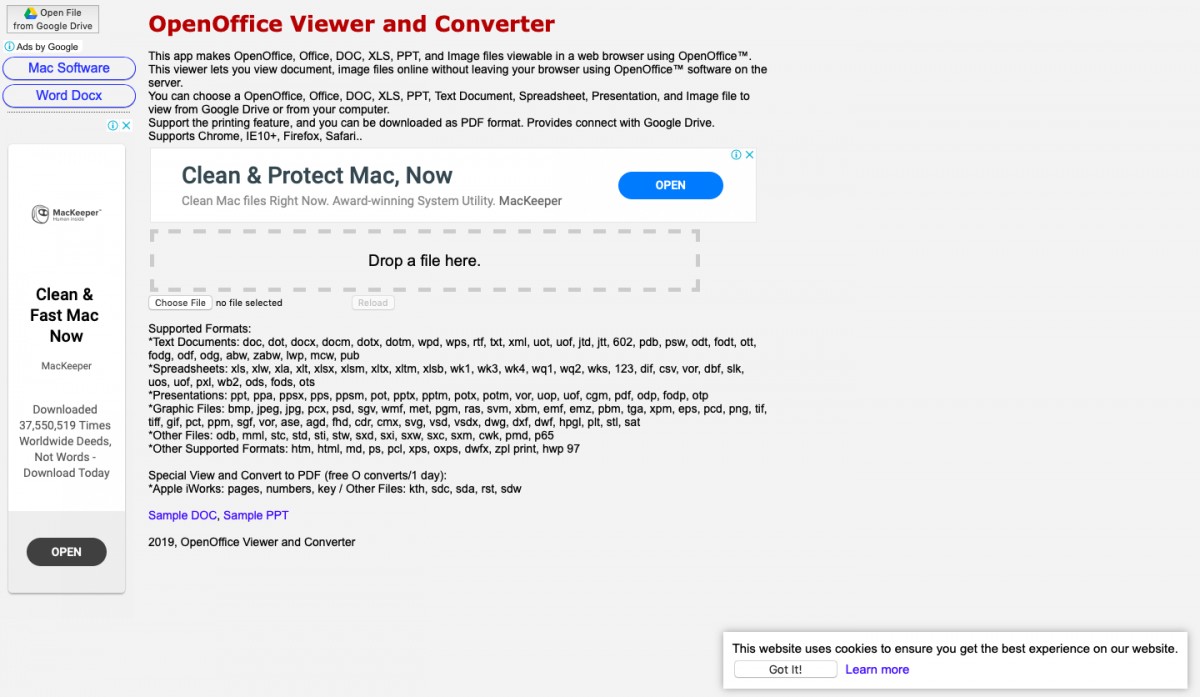
Epilogue
Hope the article helps you in using and presenting PDF files on online and offline software.