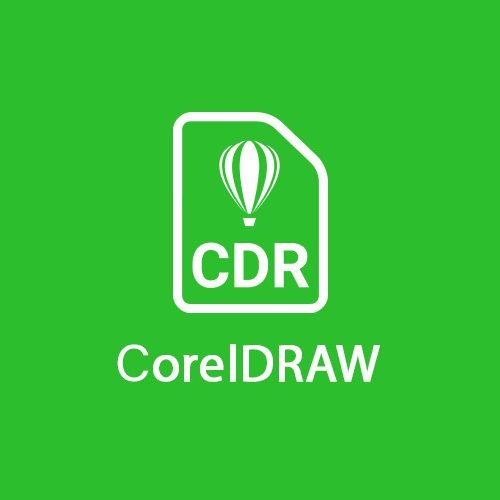If you are a fan of painting, love creativity and artistic masterpieces by applying a little technique, it seems that what is digital art is no longer a strange term to you. The rise of the digital economy has dominated the aesthetic trends as well as opened up great career opportunities for art lovers. You are a lover of drawing, technology and combining two factors to create the perfect work or just a regular fan of art, the following information about this type will be new discoveries for you. . Let’s find out with Malu now.
What is Digital Art?
Digital Art is understood as a work of art that uses digital technology as an integral part of the process of composing or presenting. In the current era of technology 4.0, besides traditional painting (Traditional Art), Digital Art quickly emerged as a new type of creativity, with many “serious” features and uses. still retains its own “artistic” quality.

History and Development of Digital Art
In 1940, when the first real computer, the Electronic Digital Computing and Integrator, or ENIAC, was created for military use. Artists first began to explore the possibilities of computer art, with early experiments with computer art appearing around 1965. German artist and mathematician Frieder Nake created a computer algorithm, which allowed the machine to draw a series of shapes to make works of art
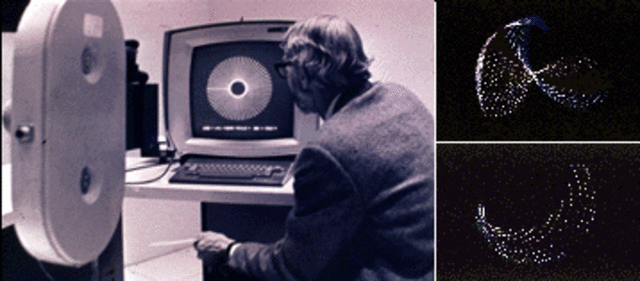
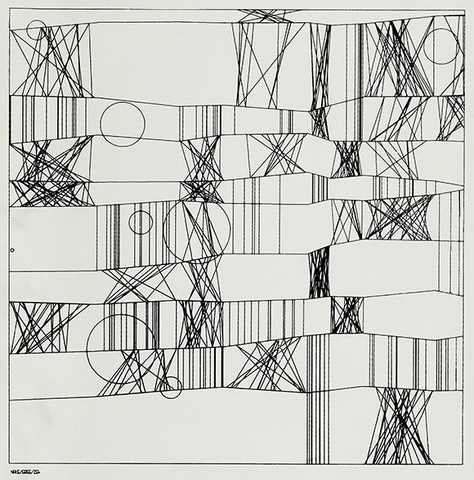
One of the first truly digital works of art was created in 1967 by Americans Kenneth Knowlton and Leon Harmon. They took a picture of a nude woman and changed it into a photo composed of computer pixels, titled Computer Nude. This nude photograph was one of the first works of digital art.
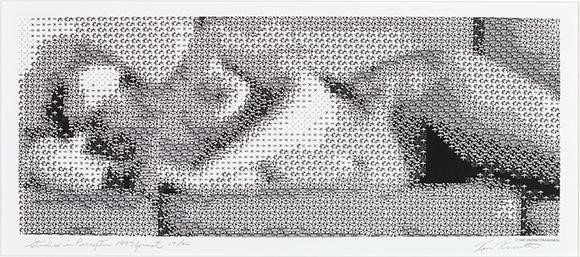
Advantages and disadvantages of Digital Art
Advantage
- Perfect color by digital art is seen by emission rather than normal reflection. Because the colors of Digital Art are created directly, not through the reflection of light sources, you can see all colors in excellent quality no matter the lighting conditions.
- Unleash your creativity: Digital Art is not really drawn but displayed, you can replace it by displaying anything you want. And Digital Art also has the advantage that you can erase anything without leaving a trace and can control your entire creative process.
- Save time and effort: Digital Art makes you have at hand all the basic tools to own the colors you want without fear of running out of paint like traditional forms.
- Easy to protect and share: Because it’s digital, works are not easily destroyed because everything has a backup copy, and you don’t have to worry about it being damaged by the weather. The colors also never fade and never tear. In addition, sharing digital works is very simple, just need the internet to be able to enjoy the artwork. You also do not need the permission of the gallery or gallery, just a few clicks can bring your work to millions of people.
- Easy production: Digital is very easy to produce, as long as a computer and wacom are available, you can completely create your work.
Defect
- Expensive: If you want to become a Digital Art then you will have to invest a lot in equipment such as computers, wacoms, and countless other devices.
- Inaccurate colors: Since the colors you see will depend on the quality of the screen, a good monitor will get a better picture.
- Easy to be copied: Because it is a digital product, it is easy to copy because it has no property value, so digital art is easy to steal ideas. While creators do not lose their artwork, they may lose other rights. There are a lot of people who have made a lot of money from printing products that are not created by them.
- Ease of problems: Since digital art is produced on a computer, it may be lost due to a computer error or data error.
- Lack of artistic emotion: Digital art is formatted with digital technology so it cannot be touched but can only be touched on the screen. In addition, the process of creating digital paintings is extremely simple because there is no smell of paint, sound or different tools.
What do you need to prepare to learn Digital Painting?
To learn Digital Painting and become a Digital Artist, learners need to master traditional drawing techniques on paper and pen, practice drawing shapes, etc. Here are the factors to prepare:

Tools: electronic drawing board and brush
Instead of using paper and pencil in traditional art, Digital Painting uses electronic drawing boards and brushes. The drawing board is connected to the design software on the ipad or computer, the brush will bring the stroke to adjust the density, tilt, … to create the desired drawings.
Electronic drawing board and brush are indispensable tools for you to learn digital painting. Wacom is a specialized drawing board that is used a lot, priced from a few million to tens of millions of dong. Research and invest in quality drawing boards to serve well for studying and working.
>>> Read more What is an electronic drawing board? Top 10 best cheap smart electronic drawing boards for designers
Learning Digital Painting needs to master the knowledge of fine art
Being in the fine arts industry, so of course to learn digital painting effectively, you need to master the knowledge of fine art. These are visual principles, design principles, layout rendering, creating shapes, shaping characters, creating creativity, shading, etc. Character creation needs to convey facial expressions, expressions and somewhat. personality of each character; creating blocks need to create clear edges, dimensions including length and width; Properly cast shadows to give depth to the photo,…

Mastering art knowledge helps you learn digital drawing faster
If you’ve studied art and graphics before, a design background will help you learn digital drawing faster. If you do not know about these knowledge, you can take digital painting courses from the basics to be taught methodically.
Digital Painting learning software
Design software used to learn popular digital painting such as: Corel Painter, Photoshop, Artrage … In which, those who are just starting to learn to draw should choose easy-to-use software such as Artrage, Photoshop. As you become more proficient, you can use the Corel painter to get more effects when painting.


The design software will provide the painter with a full drawing environment with various drawing tools, color palettes, drawing materials, etc. Along with that, the software utilities such as zooming in, zooming out, cropping. and paste, edit, store or print, etc. to help you unleash your creativity on your design drawings.
You will become a real artist without having to spend a lot of time preparing materials, mixing colors or standing for hours, etc. Compared to traditional drawing, digital painting gives you the convenience of using and much more efficient performance.
Sketch drawing skills
Sketching is an indispensable step when you start learning any kind of professional drawing. Just like you create an outline for an essay to build on that framework to develop your essay, similarly sketches are rough drawings that represent the overall idea, then you develop to complete the idea.
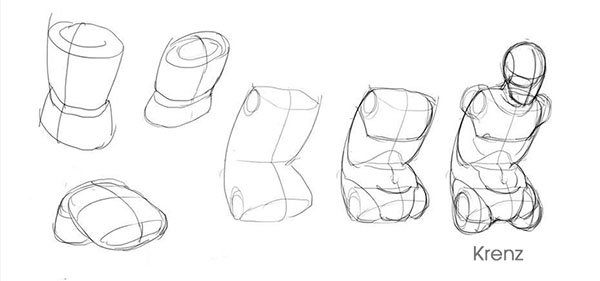
Digital drawing is based on traditional hand drawing, so sketching requires proficiency. You need to start learning and practicing how to put the pen to create basic shapes such as dashes, cubes, circles, … apply to describe objects, create characters, perspective, …
Jobs for Digital Artists
- Illustrator: You will be in charge of designing images and backgrounds for comics and books. The image section is extremely important because many customers will choose books with beautiful images.
- Game concept artist: Games on phones or other platforms are always growing strongly and this is a great job opportunity for you. Your job will be to design the characters in the game, this job will require in addition to the ability to draw you will also have to understand the game market.
- Movie and story concept artist: Just like the jobs I just mentioned above, but now you will have to draw characters and backgrounds for movies and stories.
Conclude
Hopefully the above information about what is Digital Art and the characteristics and opportunities of the creative industries using computer technology today will really be a new experience for you, especially those who are passionate about digital art. Digital art. Hope you find a job soon