
According to technology development, devices are increasingly born and improved to serve our work and life. Any industry has support from technology devices to accelerate progress, complete work faster and more accurately. In terms of design, there is also an “assistant” which is an electronic drawing board.
So what is an electronic drawing board? Is the electronic drawing board necessary? What kind of electronic drawing board is good? Malu Design will answer your questions about this special type of drawing board.
What is an electronic drawing board?
Electronic drawing board is a specialized device in the field of design. Although it looks quite like a tablet, the functions of the machine will be programmed to best serve this job.
The basic electronic drawing board will include a touch drawing board, many types are equipped with an LCD screen and a dedicated touch pen to combine with the software on the machine through the touch screen.

Criteria for choosing to buy an electronic drawing board
When choosing to buy an electronic drawing board , you need to clearly define your needs and use purposes because today this device has many different types. Below are some criteria to help you choose to buy an electronic drawing board easier.
User object
Are you just starting to learn about design or have already mastered the skills in this area? The design drawing board will have a full range of segments to suit your purposes, from basic to advanced with more complex features.
Designs
The design of the machine is also very important, the machine can be equipped with a large or small screen, thin or light body. The screen of the drawing board is about 6 – 16 inches in size and has many different types of thin and light. Please specify your needs and choose a machine of the right size, more convenient for your work.
Quality of work area
Many electronic drawing boards now have a separate work area that allows touch control with the included pen. Choose some high-smooth products that increase the precision of your strokes.
In addition, besides the touch part, electronic drawing boards also have many function keys, usually 8 – 16 keys. You can take advantage of these keys to replace shortcuts, making operations much faster and more convenient.
LCD screen quality
Although many types of drawing boards are equipped with LCD screens, there are many different options. We should choose a screen with enough width, combined with high resolution, color display quality is also very important.
Currently, the price of drawing boards with Full HD screens is also much better. When buying a machine with an LCD screen, usually the manufacturer will give us a scratch-resistant sticker.
Touch pen
The stylus can be considered as an “inseparable object” when using an electronic drawing board. Like electronic drawing boards, styluses are equally diverse in design and function. Choosing the right stylus will help you control tasks more easily, as well as manipulate the drawing board more comfortably.
Compatibility with devices
The compatibility of the electronic drawing board with devices such as laptops and phones will help you manipulate and transfer data more flexibly. In addition, the ability to install today’s famous graphic software such as Photoshop, Illustrator, CorelDraw, … is very important.

Trademark
Currently, electronic drawing boards are quite diverse in terms of brands, each brand will have different design styles and product quality, along with different product prices. We should choose famous, reputable brands with high quality products to ensure long-term use.
Some reputable electronic drawing board brands
Currently, there are quite a few brands of electronic drawing boards on the market, but not everyone knows which brand we should choose which will be reputable and have high quality. Below is a summary of some very famous brands that are chosen by many people and have both advantages and disadvantages of each.
Wacom
Wacom is the world’s number 1 electronic drawing board manufacturer from Japan. Products from Wacom have modern design, many outstanding features, towards user experience. Products are also divided into many segments with different prices, so choosing will be very easy.
Currently, Wacom has been present in more than 150 countries, including Vietnam. Therefore, you can choose to buy genuine products from Wacom on some e-commerce sites for the best warranty and return policy.

Advantage
- Currently, the products from Wacom are all genuine and there has been no appearance of fake goods on the market, so you will feel more secure when choosing to buy.
- Wacom has a diversity of their products, each segment will be for different users, including beginners to electronic drawing boards.
- The stability of the product when used is quite good, there are almost no connection errors or other software-related problems.
- Product durability is super high, not degraded after a long time of use.
- Wacom supports many connection methods, along with handy function buttons.
Defect
- Due to the very good quality, Wacom’s product price is still very high compared to many other brands.
Gaomon
Gaomon is a pretty famous brand from China. This company specializes in producing many types of electronic drawing boards with different models from 2011, until 2016, when Gaomon’s products really entered the international market.
Gaomon’s products have been loved by many users due to their very cheap price, but its quality and experience is completely worth it.

Advantage
- The price is very suitable.
- Lots of drawing board sizes, from small to large.
- The quality is comparable to more premium brands.
- The weight of the drawing is quite light.
Defect
- Products from Gaomon are not yet popular in Vietnam and usually have to be ordered from abroad.
Ordering from abroad is now no longer a problem when e-commerce platforms support us to deliver to our homes at very cheap prices.
XP-Pen
XP-Pen is one of the popular electronic drawing board brands around the world. Originating from Japan, XP-Pen’s products have an optimal design for the workspace, the drawing board is very thin and light, the other function buttons are very delicately designed, bringing modern colors on each product.
Although the quality is quite high, the price of the products from the company is very “comfortable”, so it is easy to access.

Advantage
- Produced on modern lines, ensuring product quality.
- The technology equipped for the drawing board is very good.
- Electronic drawing board achieved many certifications in the European market.
- The cost of drawing boards is quite cheap and divided into many segments, easy to choose.
Defect
- The driver part of the drawing board still has some minor errors, but it can still be fixed quickly and does not affect the user experience.
Huion
Huion is a brand from China and has more than 15 years of development, so the quality of its electronic drawing board is undeniable. Huion’s price is moderate with many different types of drawing boards, different functions and designs.

Advantage
- Unique, modern design. The drawing board size is quite compact, highly portable.
- Packed with many useful features.
- The function keys are quite diverse, can be customized according to the wishes of the user.
Defect
- The price is still quite high.
Top 10 smart electronic drawing boards to buy
Malu has compiled a list of the top 10 best electronic drawing boards , you can refer to the detailed parameters and the price that suits your pocket.
1. Wacom Intuos Pro Medium PTH-660 . Electronic Drawing Board

If you are looking for a compact electronic drawing board, the Wacom Intuos Pro Medium PTH-660 is the most appropriate choice. With a subtle design in jet black, it fits any workspace. The size of the drawing board is only about the size of a tablet, so you can easily take it anywhere.
On the left side of the artboard is 8 Express Key with Touch Ring in the middle, you can use it instead of having to type shortcuts on the computer keyboard.
The compatibility of the product is quite high when it can connect to Windows or MacOS operating systems through USB, Bluetooth connections. The Wacom Pro Pen 2 is really “great value for money” with pressure sensitivity 4 times higher than many other products, the ability to sense the tilt angle is also great.
The function buttons on the pen body also allow you to control objects on the 3D software.
Specifications
- Dimensions: 338 x 219 x 8mm.
- Weight: 700g.
- Active area: 224 x 148mm.
- Resolution: 5,080 lpi.
- Pen force: 8192.
- Connectivity: USB, Bluetooth.
- Operating System: Windows 8.1 or later and MacOS.
- Support multi-touch touch.
- Fast rendering support.
- 8 customizable keyboard shortcuts.
- Touch Ring has 4 customizable keys.
Reference price of Wacom Intuos Pro Medium PTH-660
2. XP-Pen Deco electronic drawing board 01

XP-Pen Deco 01 is a very reasonable choice for those who are just starting to learn design and familiarize themselves with electronic drawing. The drawing area of the machine is quite large due to the gender with the shortcuts removed, you can freely manipulate, besides 8 custom function keys (Express Key), compatible with popular graphics software today. now.
Compact size, only 8mm thickness will make it more convenient for you to bring the drawing board to cafes to work. A special feature of the XP-Pen Deco 01 is that the corners of the drawing board are light-emitting and adjustable, so you can work in low-light environments.
The stylus that comes with the product is covered with a soft rubber pad with the most force of up to 8192 and a number of smart tool swap function buttons. At the same time, the pen also does not need to use batteries, but the speed has to recover up to 266 RPS, the accuracy when drawing will be very high.
Specifications
-
- Weight: 589g.
- Active area: 254x159mm.
- Weight: 589g.
- Accuracy: 0.01 inch.
- Operating System: Windows, MacOS.
- Connection: USB.
- Pen signal receiving height: 10mm.
The reference price of XP-Pen Deco 01 is
3. Gaomon 1060Pro electronic drawing board

As a very cheap, low-end electronic drawing board product, Gaomon 1060Pro can serve the needs of designing, working on Word, and so on.
The design is pure black, has a powder coating, feels quite good to the touch. The machine has a drawing area of up to 10×6 inches, which is just enough to use the tasks. Besides, there are also many different function keys, arranged in a vertical row including 8 hard keys and 16 soft keys. The pen included with the product has 8192 different levels of pressure, not inferior to other high-end machines.
The compatibility of this drawing is also highly appreciated when you can connect through Windows 7 and above, MacOS and Android for mobile platforms as well.
Specifications
- Active area: 10×6 inches.
- Drawing board thickness: 14mm.
- Resolution: 5080 lpi.
- Pen force: 8192.
- Pen battery capacity: 800 hours.
- Operating System: Windows, MacOS, Android.
- The memory card section is expandable up to 64GB.
This makes a very suitable product for those of you who want to get familiar with the electronic drawing board and want to save money.
The reference price of Gaomon 1060Pro is
4. Wacom Intuos CTL-4100 . Electronic Drawing Board
Wacom Intuos CTL-4100 will not require too much time because it is very easy to get used to and use. The design of this drawing board really has a lot of improvements compared to its previous versions, including other brands. The function keys are now recessed, creating a place for the pen to pause when working.
The size of the Intuos CTL-4100 is very compact, it will not take up too much space on your desk. It can be said that this is a modern and minimalist design.

The quality of Wacom’s pen has never disappointed users in terms of responsiveness, function keys and the feeling of operation from the pen. The accuracy of each stroke is undisputed. Along with that, the pen also does not need to be charged.
If you love compactness, this is the best product to buy.
Specifications
- Dimensions: 200 x 160 x 8.8mm.
- Weight: 430g.
- Active area: 152 x 95mm.
- Resolution: 2540 lpi.
- Connection: USB.
- Responsiveness: 133 pps.
- Pen force: 4096.
- Includes 4 custom keys.
In addition, this product line also has a larger size version.
The reference price of Wacom Intuos CTL-4100 is
5. Huion H420 . electronic drawing board
Despite having an ultra-compact size, the Huion H420 has all the necessary functions of an electronic drawing board. Right next to the 102 x 57mm touch area are 3 function buttons, which you can use instead of normal mouse and keyboard operations.
The stylus has a pressure of up to 2048 levels, a number just enough for a cheap product. The pen body has an anti-slip rubber pad, above are two convenient function keys.
Huion H420 can be used well for both Windows and MacOS, it supports manipulation on today’s popular mapping software.

Specifications
- Dimensions: 176 x 111 x 7.5mm.
- Weight: 267g.
- Connection: USB.
- Active area: 106 x 64.6mm.
- Operating System: Windows, MacOS.
- Responsiveness: 200pps.
- Pen force: 2048.
- There are 3 function buttons.
The reference price of Huion H420 is
6. Huion H610PRO electronic drawing board
Belonging to the high-end segment from Huion, H610PRO brings a unique design to the top and bottom edges that are curved down, helping the drawing board to be fixed on the table more stable. The active area up to 10 x 6.25 inches, plus 16 handy function keys below the screen is more than enough for us to save a lot of operation time. The manufacturer also integrates 8 more shortcuts next to the left hand of the drawing board, the operation will become the fastest.
The stylus with a battery capacity of up to 800 hours after only 2 hours of full charge is a big plus for the product.
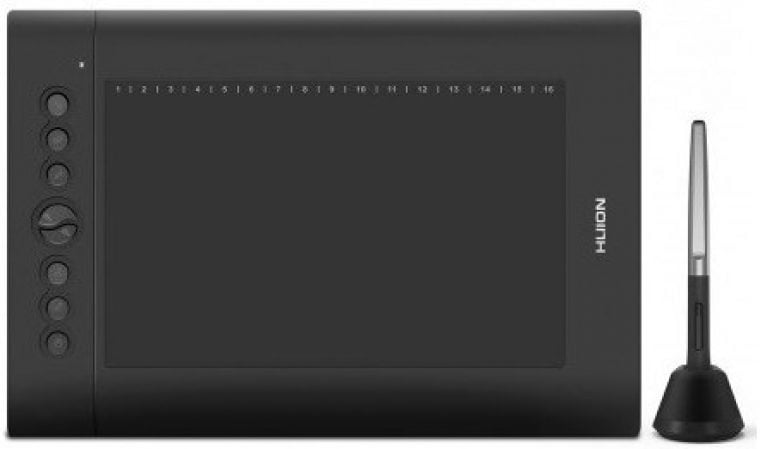
Huion H610PRO supports Android connection via OTG port with some supported phones.
Specifications
- Dimensions: 360 x 240 x 10mm.
- Active area: 254 x 158.8mm.
- Responsiveness: 233pps.
- Weight: 635g.
- Connection: USB.
- Pen force: 8192.
- Operating System: Windows, MacOS, Android.
- Supports 16 function keys and 8 shortcut keys.
The reference price of Huion H610PRO is
7. Ugee M708 . electronic drawing board
The size of the Ugee M708 electronic drawing board is up to 12 inches, the design includes 8 customizable shortcuts next to it. The thinness of the product is comparable to many high-end models from Wacom when the thickness is only 0.8mm, so you can move the device anywhere.
The special stylus does not use batteries and has buttons on the body. The pen’s pressure is up to 8192 levels, very high sensitivity, smoother operation on the drawing board.

Specifications
- Dimensions: 35.3 x 24.5 x 1cm.
- Active area: 10 x 6 inches.
- Weight: 1170g.
- Active area: 10x 6.25 inches.
- Line resolution: 5080 LPI.
- Pen force: 8192.
- Responsiveness: 233RPS.
- Connection: USB.
- Operating System: Windows, MacOS, Android.
- Includes 16 function keys and 8 hardware shortcuts.
The reference price of Ugee M708 is
8. Electronic drawing Gaomon GM116HD
Equipped with an 11.6-inch Full HD 1920×1080 resolution LCD screen, GaomonGM116HD will bring an intuitive user experience with the most realistic colors and IPS background technology.
Next to the screen are 8 handy function shortcuts, you can manipulate and select tools on the software faster than using the keyboard and mouse.

The included stylus is also quite good, with 8192 different levels of pressure, the drawing will become more diverse.
Specifications
- Dimensions: 36.2 x 20cm.
- Screen resolution: 1920×1080 (Full HD) 16:9 aspect ratio.
- LCD screen type: IPS.
- Resolution: 5080LPI.
- Pen force: 8192.
- Pen scanning speed: 226 points/s.
- Connections: HDMI, USB.
- 8 functional hard keys.
The reference price of Gaomon GM116HD is
9. XP-Pen Artist 12 Pro electronic drawing board
The product quality of the XP-Pen is always appreciated, the XP-Pen Artist 12 Pro offers the most realistic drawing experience on the 11.6-inch Full HD LCD screen. The screen uses full-laminated technology to avoid pen misalignment, increasing the accuracy of each stroke.
In particular, the left side of the drawing board has 8 function keys and 1 red button used to control 3D objects, such as rotate, zoom in, zoom out, etc. It can be said that your user experience will be improved. significantly enhanced.

Specifications
- Dimensions: 351.52 × 225.38 × 12.9mm.
- Working area: 256 x 144mm.
- Screen resolution: 1920 x 1080 (Full HD) 16:9 aspect ratio.
- Resolution: 5080LPI.
- Pen force: 8192.
- Number of colors displayed: 16.2 million colors.
- Response speed: 266RPS.
- 8 handy shortcuts.
- 1 minute of object control.
The reference price of XP-Pen Artist 12 Pro is
10. Gaomon GM156HD electronic drawing board
The last name on our list is the Gaomon GM156HD electronic drawing board with LCD screen. The screen of this version is quite large, larger than a 15.6-inch laptop, just enough for us to operate most comfortably. Malu appreciates the colors displayed on the screen when the color tone is not dazzling, the colors seem warm, more pleasant to the eyes when used for a long time.
The pen of the product is also designed without the need for batteries to still be used, increasing user convenience. The response of the pen is very fast, there is almost no lag, your strokes will be many times more accurate.

Specifications GAOMON 156HD version 2022:
- Shell material: ABS plastic
- Color: Black
- Screen technology: IPS LCD
- Dimensions (length – width – height): 452.4 x 252 x 19.5mm
- Drawing board size: 15.6 inches
- Working area: 344.16 x 193.59mm
- Weight: 1.58kg
- Screen resolution: 1920 x 1080 (16:9)
- Contrast: 1000:1 – Visual viewing angle: “89° / 89° (H) / 89° / 89° (V) (Typ.) (CR > 10)”
- Brightness: 250cd/m2
- Color gamut: 72% (NTSC)
- Pressing force: 8192
- Response speed: 266pps
- Pen Resolution: 5080LPI
- Number of hardware keys: 10
- Signal port: Mini HDMI, Type-C
- Compatible system: Win 7 or later, Mac OS 10.11 or later
- Customizable radiator bracket tilt: 20 – 80 degrees
- Pen does not charge
- Touch height: 10mm
The reference price of Gaomon GM156 is
General advantages and disadvantages of electronic drawing boards
Electronic drawing board also has some advantages and disadvantages of its own, let’s find out.
Advantage
- Modern design, high aesthetic. The compact size of the drawing board will fit in many workspaces, convenient for moving everywhere.
- Drawing on the electronic drawing board will be very comfortable, giving very high accuracy because it can sense the pressure from the pen nib. The stylus is also specially designed with different nib sizes to suit different needs.
- Compatible with many different devices, many specialized drawing software on all platforms.
- Create comfort when working for a long time, the wrist will not be as tired as using a computer mouse.
Defect
- Many products’ prices are still quite high, and many students find it difficult to access.
- Versions with LCD screens are also expensive.
Despite the high price, the quality of the electronic drawing board is undisputed in return.
Should I buy an electronic drawing board or a tablet?
There are also many doubts about whether to choose to buy an electronic drawing board or a tablet to serve the needs of drawing graphics on the software. Although they are quite similar in appearance, these two devices are completely different in some aspects, below are detailed comparisons for your reference.
1. Convenience
Tablets are created to serve the needs of learning, entertainment and can also support basic drawing. However, the electronic drawing board is a specialized device for drawing graphics, so it will be removed from unnecessary features such as taking pictures, making calls, etc., so it will be more focused on drawing functions, along with handy shortcuts, controlled via a stylus.
Therefore, electronic drawing boards are also thinner and lighter than regular tablets, and the product price is also much cheaper. In addition, the removal of many unnecessary features also helps you focus more on your work, avoiding being distracted by entertainment applications around.
2. Specialized software
Professional drawing and design support software, notably software from Adobe, will be better compatible with electronic drawing boards. Although these software are still available on the mobile platform of the tablet, you can still download and use it, but many features are significantly limited because it is a mobile platform, otherwise, the electronic drawing board will be installed. installed or compatible for use on Windows and MacOS operating systems.

Moreover, some software is also not available on mobile platforms, for example some famous software such as Dimensions, Adobe Indesign, Blender, etc., so this is also a huge limitation on tablets. Therefore, when using an electronic drawing board, the features on many graphics software will not be lost because it is directly connected to other devices.
3. Accuracy of strokes
Although both devices have the ability to interact through the screen, touch workspace, but they have a huge difference.
Due to the use of a dedicated stylus and equipped with specialized technologies to sense pen pressure, the accuracy of the strokes on the electronic drawing board will certainly be very high, in addition to the inclination, boldness of the pen. each drawing. At the same time, the stylus of the electronic drawing board also has many other functions, supporting users better when working.
As for tablets, in addition to using hands, the stylus also only supports features that are not necessary for this job.

Ending
So we have learned the information related to the electronic drawing board. You can refer to the general list of electronic drawing board products to compare between products. Have you decided to buy an electronic drawing board? Which one will you buy? You probably already have your answer.




