
Logo is one of the most important elements of your brand identity. Let’s learn how to create a free logo online on Canva using your computer easily but no less professionally below!
>> Read more:
- What is logo? What role does a logo play for a business?
- Logo design process: A guide to professional logo development
- Top 10 Free, Best Online Logo Design Websites
How to design a logo online, for free on Canva
Benefits of designing a logo on Canva:
- Design logos faster, free, suitable for amateurs.
- Easily adjust colors and ideas in your entire logo design on phones and computers.
- Huge library of icons, illustrations for you to choose from.
- Produce high quality, professional photos.
- Real-time multi-person collaboration is possible on any design, on any device, from any location.
The steps below are done on a computer, you can do the same on a phone. Just follow the instructions and use all your creativity to create an impressive logo for yourself!
Step 1 : Access and log in to Canva.com website
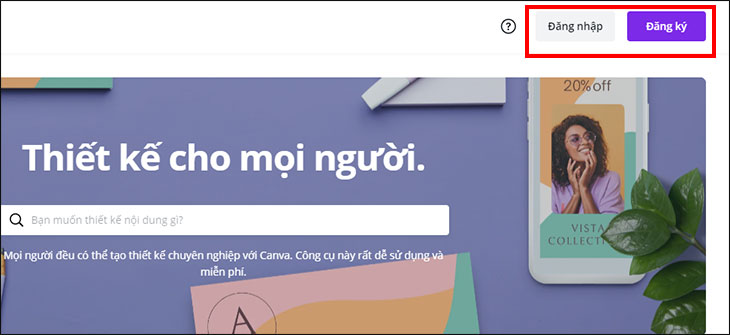
Step 2 : Select the Logo item to proceed with the design
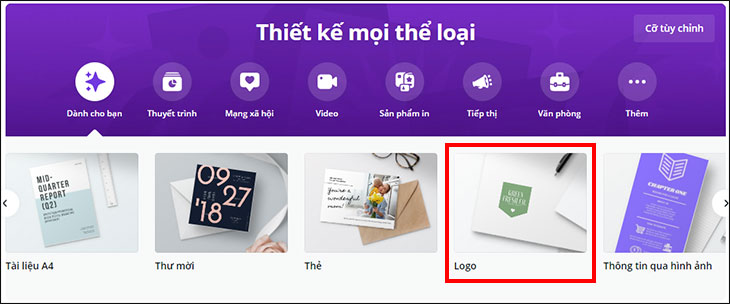
Step 3 : Choose a design template
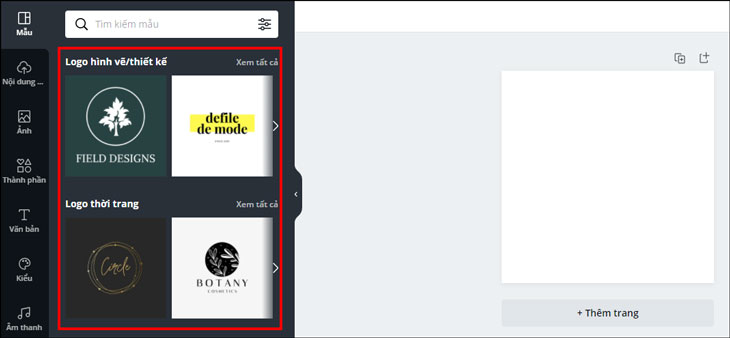
Step 4 : Optionally edit to your liking
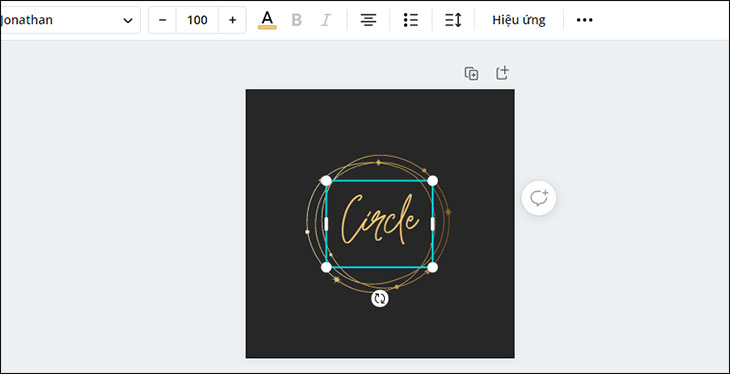
Step 5 : Download the finished image to your device
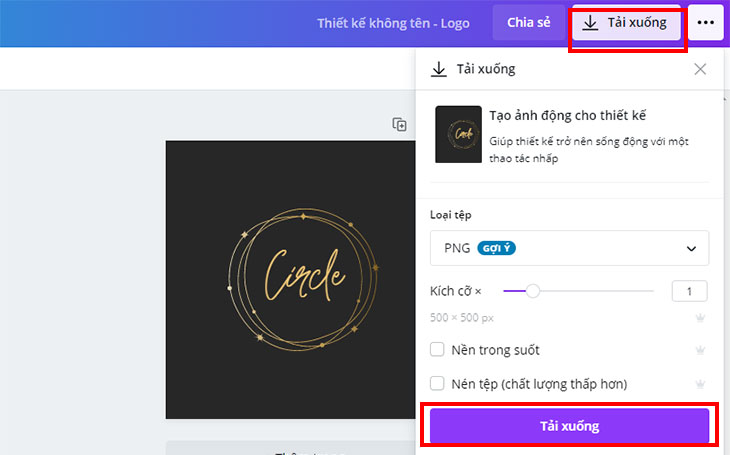
Note: Canva has the disadvantage that when you use your favorite image templates with advanced logo editing features, you will have to pay to use it.




