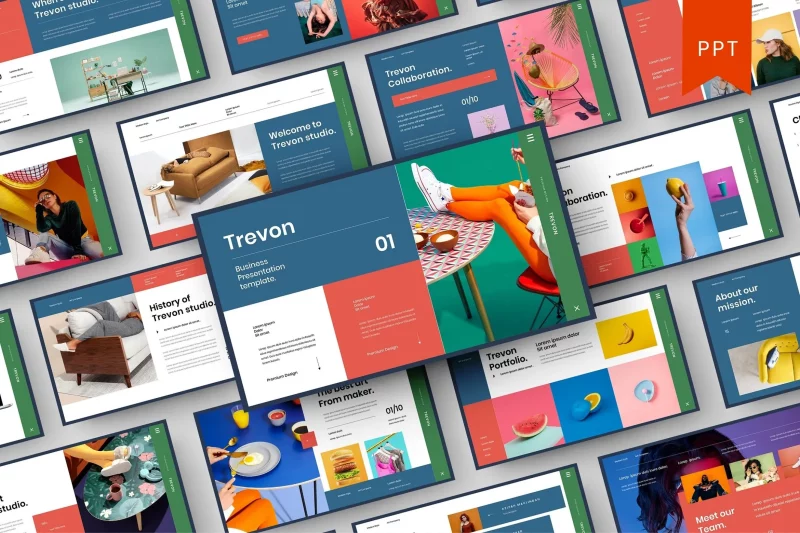
You are spending too much time to design an impressive Powerpoint. Below, Malu will suggest you 10 free sources to create professional Powerpoint templates with diverse designs with many different themes and purposes.
5 sources to download free powerpoint templates
1. Powerpoint Microsoft
It is impossible not to mention the powerpoint software itself because the source provides hundreds of designs for different purposes completely free. As soon as you open the software, you can already see about 30 suggested templates like gallery interface, parcel, atlas, quotable, etc. You can also find more templates with the search tool on the top of the page, or press “” more theme” to refer to all the templates.
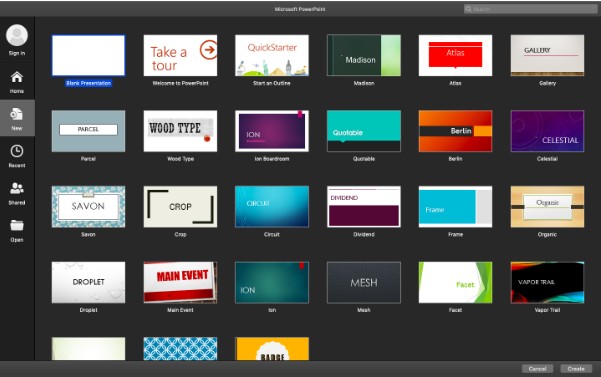
2. Slides Carnival
Slides Carnival is a project of a Spanish visual designer named jimena Catalina. With this project, the presenter can focus on completing creative content instead of spending too much time designing slides.
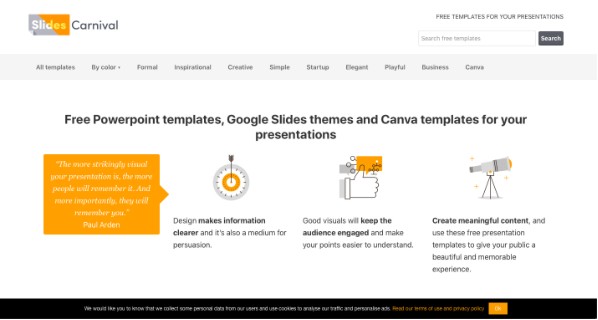
The website is classified quite clearly and with a variety of topics such as slides for start-ups, businesses, … Each template will have about 20-24 slides with icons, free stickers attached for you to unleash your light. create more if you want.
3. Behance
This website offers a lot of templates from talented designers who are ready to post their creative powerpoint templates and users can use them for free. Each template has dozens of different layouts for you to choose from. However, some designers will ask you to visit their personal Behance page, or personal blog by providing a link each time you want to download a template.
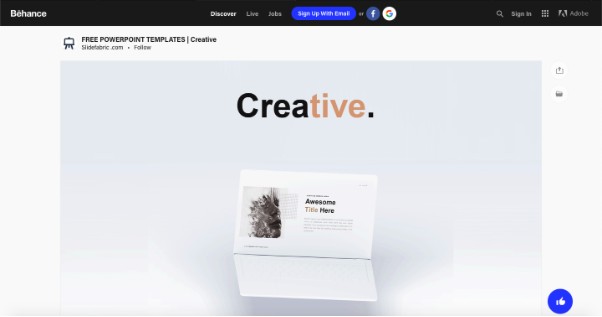
4. Presentation Magazine
This website currently has about 56,574 free templates updated daily for you to choose from. You can completely find the design you like through the search bar by type, color, etc. You don’t need to register as a member or log in at all, just click on the template you like and select the button. Download to use.
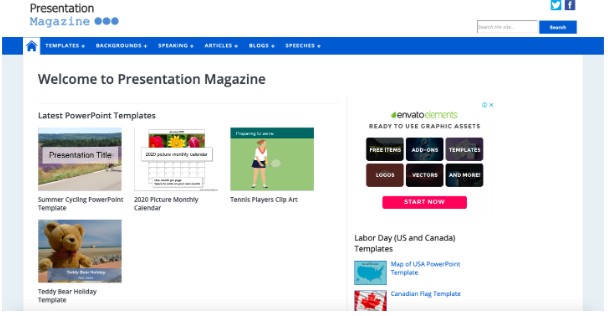
5. Power-user
Here you can find hundreds of beautiful and creative templates, provide more than 2000 icons, diverse icons, 125 types of editable charts and graphs as well as a lot of tools to save you time. when using powerpoint or excel. The site also has a “My templates” section where you can store your favorite slide templates to use for the following presentations:
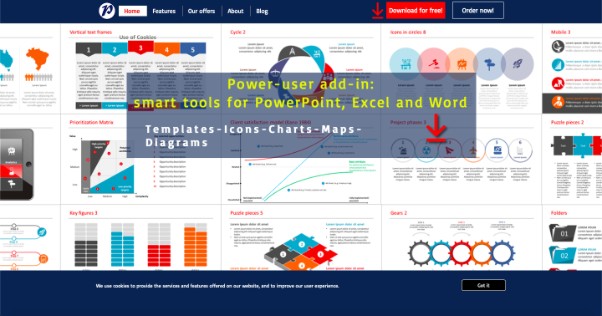
5 online websites to create their own unique powerpoint
1. Canva
Canva is a website graphic design tool established since 2012. The website allows you to create any design publication with hundreds of different templates from posters, banners , postcards and slides designs . You can choose from a variety of themes, templates, and font styles and customize them for your slides design.
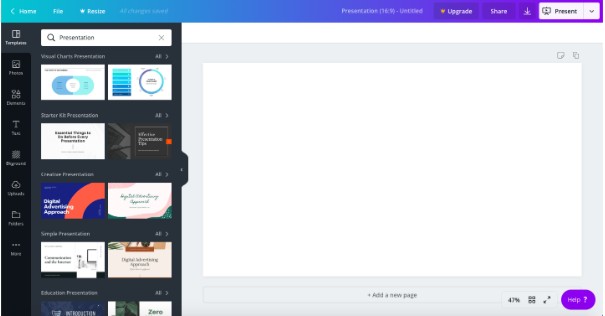
2. Google slides
Google Slides belongs to a free web-based office suite provided by google. With a wide range of presentation themes and hundreds of different fonts, creative videos, and completely free, you can unleash your creativity and save PowerPoint files via Google Chrome or their own apps.
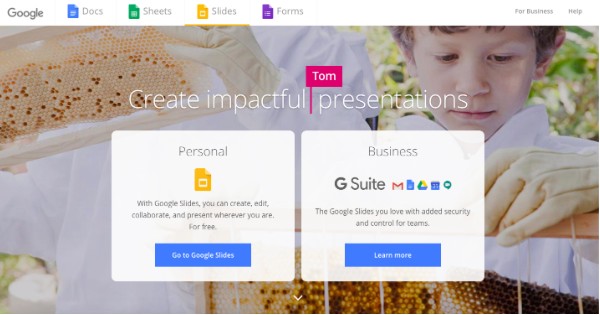
3. Zoho Show
Similar to Google Slides, this site has all the necessary tools to help you create slides, as well as some advanced features like sharing presentations with friends and chat in the chat window to discuss. about slides, which you can present the powerpoint version over the internet directly

4. Vision
Visme offers more than half a million free images, charts, graphs, icons for you to choose from in your slide design, along with thousands of other free banners, shapes, icons…
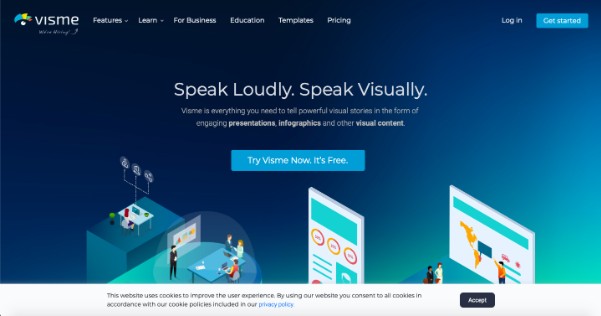
In addition, you can download videos from Youtube or directly from Vimeo and show them on slides. Then share the link via a compressed code from Visme.
5. It’s done
Emaze is a little different from the rest of the websites. Instead of switching slides from left to right like a book, Emaze uses a slightly different technique, which is 3D motion effect to show. You can completely upload your existing powerpoint and customize it directly on Emaze as usual.
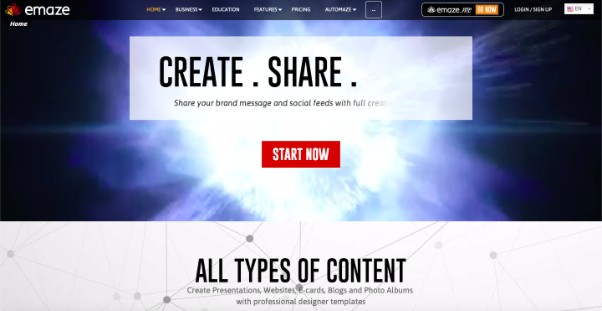
Epilogue,
Above are 10 free websites to help you create powerpoint for your presentations.




