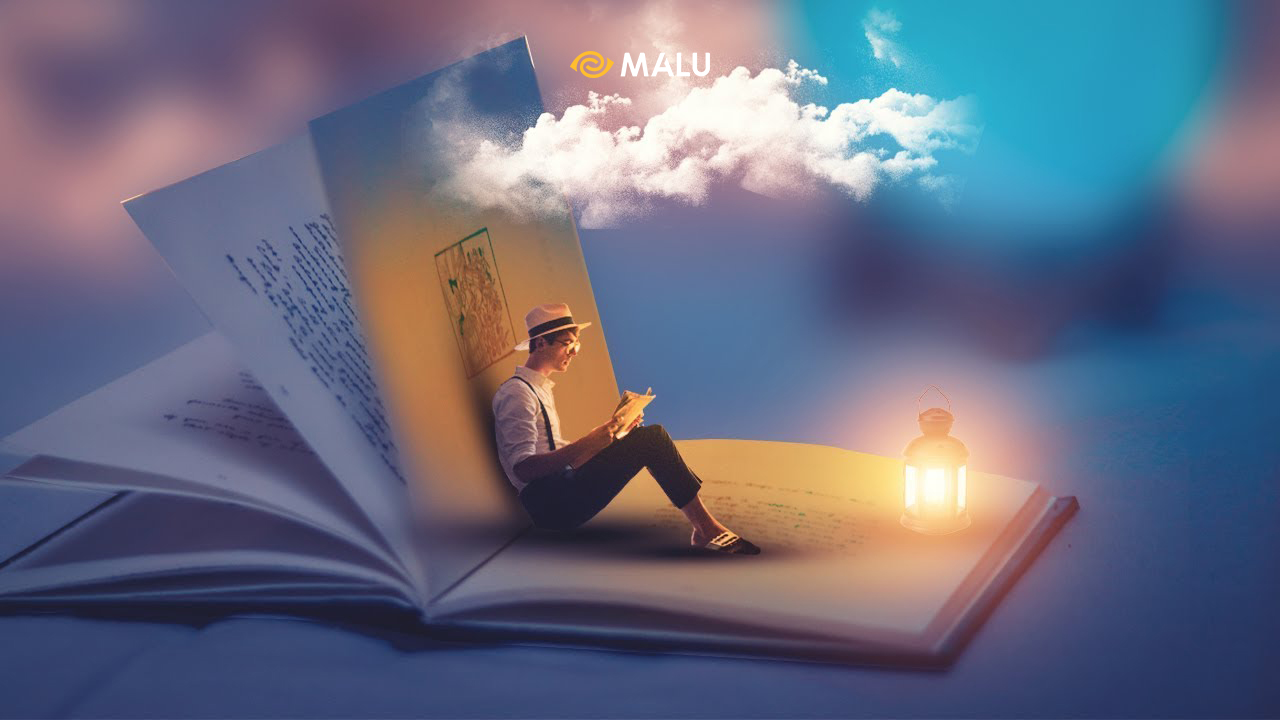Manipulation is a term that is not so new in both graphic design and photography. However, not everyone has a really effective way to use Manipulation fluently in practice, especially newbies. So what is manipulation and what are the tips for newbies, the following article will help you answer the question.
What is Manipulation?
Manipulation is a unique method of combining photography and graphic design to create impressive design works. Accordingly, to apply and apply Manipulation fluently in practice, you will need 3 basic skills as follows:
- Photography skills.
- Graphic design skills.
- Creative ability and rich imagination.
Tips for using Manipulation effectively
Use Filters sensibly
Filter is one of the factors that any design student or graphic designer must know. Filter – the filter will make the photo more impressive and attractive. However, this will not be entirely correct with Manipulation . Specifically, an image that is taken normally and then inserted countless Filter layers cannot be called Manipulation. Manipulation needs to contain fresh ideas and unique arrangements. Accordingly, Filter for Manipulation should only be the accompanying “seasoning” and should not be used as the “main ingredient”.

Harmonious light image alignment
A Manipulation work is made up of many elements such as arrangement, effects, cutting, etc. Therefore, in order for objects in Manipulation to have alignment, you must align the light to create the total. can harmonize coherence and connection.

Create Impressive Focal Points
Your manipulation will only be considered successful when there is an impressive highlight as the premise that expands to the surrounding perspectives. This seems simple, but in reality it is not. Just observe, a little misalignment is that you have completely broken the layout of the original Manipulation. Therefore, before you start shooting, take the time to practice observing so that you are not surprised when entering the shot.

Adjust sharpness

Don’t forget to align the sharpness for the Manipulation before finishing. Saying so because the sharpness of Manipulation after the above adjustment steps will also be affected more or less. Therefore, aligning the sharpness is sometimes not to create a sophisticated effect, but the main purpose is to return the original naturalness to the Manipulation.
Create realistic shadows
Gloss is also one of the success factors of Manipulation work. If you are a newbie, don’t run after fancy techniques but choose the simple method of adjusting the shadow area more than other areas in the Manipulation.
Conclude
Hopefully the points above will help you avoid the basic mistakes that many people make, and remember – art is subjective, so you don’t have to follow any rules that you find inappropriate. physical. These are merely some technical factors used to distinguish amateur work from more invested works, it is only useful if you want to take your work to the next level, if you I don’t mean that, please close this article, open MS Paint and continue doing what you find fun, like stickman comics!