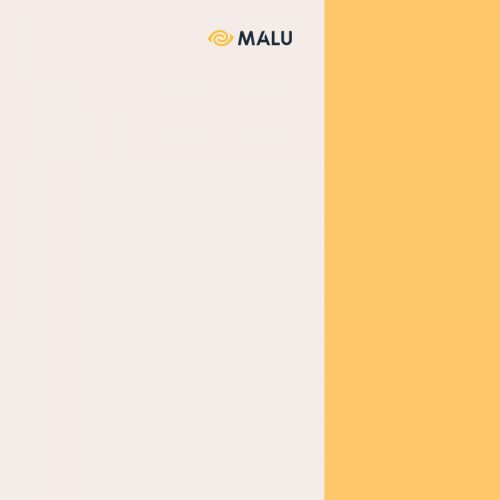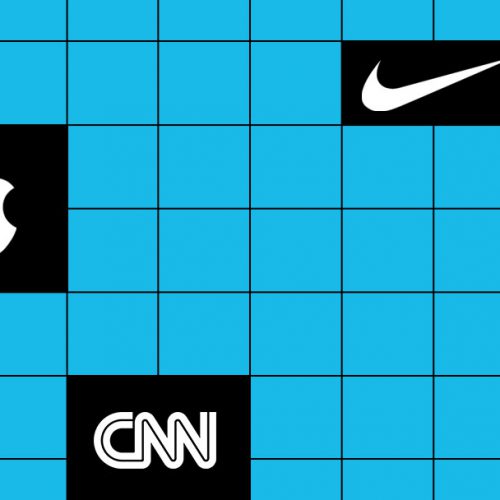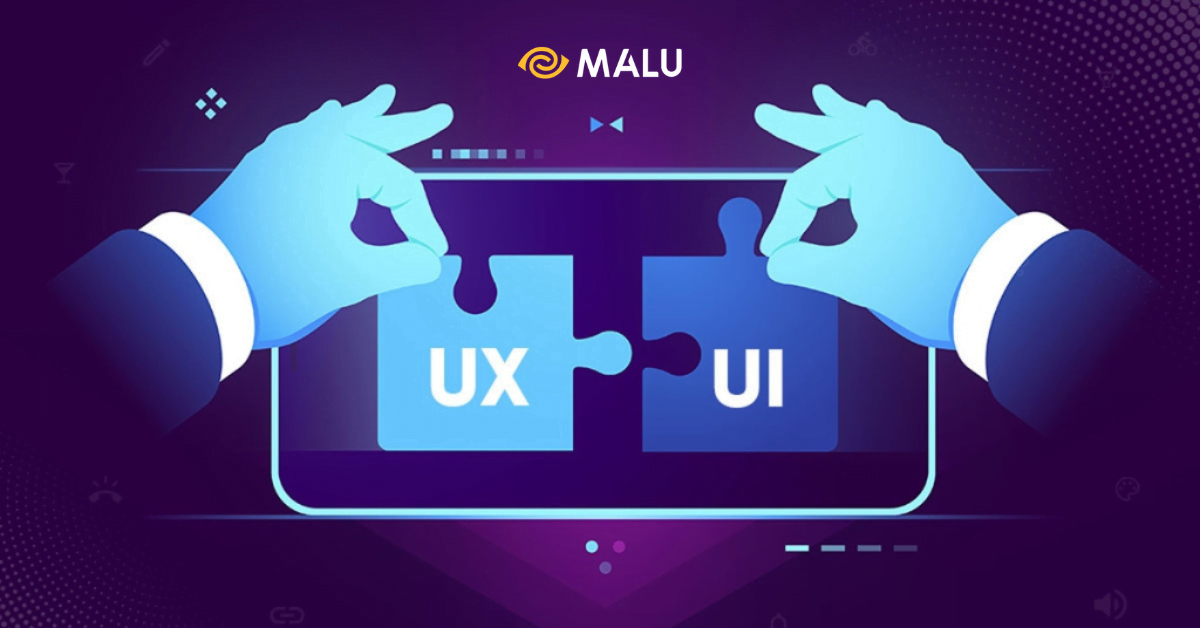
UI UX is a common term in many fields, especially programming and design related jobs. Young people who love product development and interface design often have career orientation in UI/UX expertise.
However, the fact that UI and UX often go hand in hand makes many people confused between these two concepts.
Let’s explore with Malu what is UI UX definition and the difference between them so that you can orientate your dream job more clearly!
Basically, what is UI UX?
UI (User Interface) is used to describe the user interface, including the elements that the user comes into contact with that website or application.
UX (User Experience) is the user experience. In other words, this is how the user interacts with the generated UI elements.
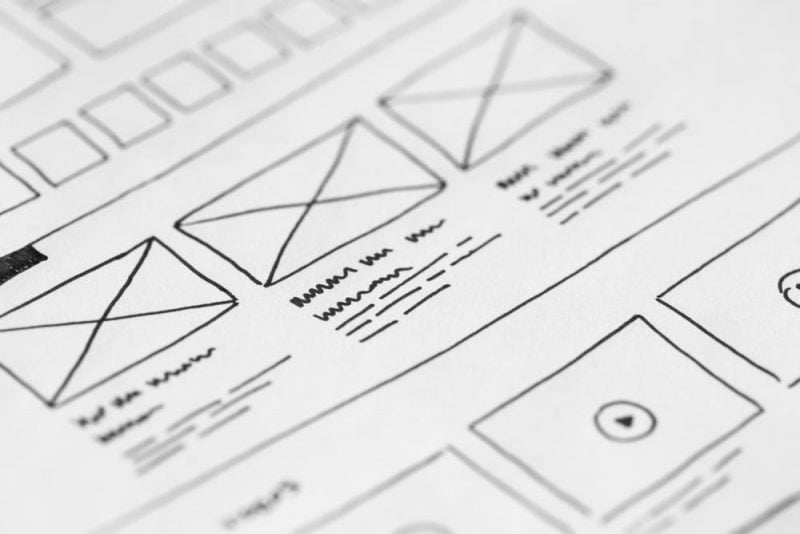
Both UI UX elements are very important because their interoperability will directly affect the product usage process and user experience. However, the role of UI UX is not the same in many aspects, from the whole product development process to design principles and principles .
However, before going into understanding the difference of UI UX. Let’s take a quick look at the specific expertise of each UI UX element with Malu!
What is UX Design?
UX design is about creating a convenient product journey, providing an optimal experience for user interaction.
Don Norman – the “father” of the term “user experience” described the definition of this phrase as follows:
“User experience encompasses all aspects of end-user interactions with a company, its services, and products.”
Although this definition has never mentioned the technology, digital, or application / website aspects – where UX designers need to interact and work in reality.
However, the definition from Don Norman clearly highlights the important keyword “user interaction”. This also means that UX can be applied to any product.
UX design and practical application
However, in reality, the phrase “UX” – or more specifically, “UX design” is starting to be used commonly in the digital realm. It could also be because the term came into being at a time when the technology industries were beginning to develop.
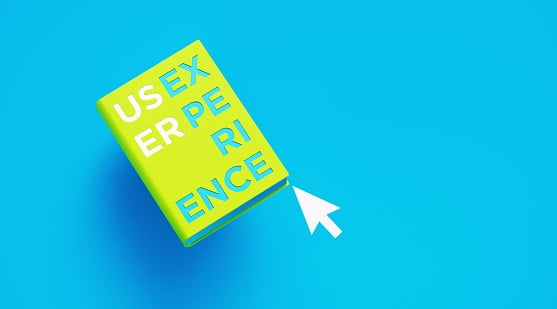
As noted above, UX can be applied to anything that can be experienced. It can be a website, phone app, coffee machine, or a shopping experience space at a mall.
User experience will be closely related to the interactions between users with products and services. So, UX design is the process of considering the constitutive factors that can influence these interactive experiences.
What does UX design work include?
“Put yourself in the shoes of the user” – This is exactly the maxim that any UX designer must take to heart as a user experience designer.
UX design will include the process of observation and analysis to choose the most suitable and optimal solutions for the user experience. Specifically, the UX designer needs to evaluate whether the user can perform well all the steps of the product experience in the user flow.
User Flow is a diagram that outlines the journey your users will take through your website/app to accomplish a certain goal or action.

The job of the UX Designer is usually as follows:
- Research strategy and content:
- Competitor analysis
- Customer analysis
- Product Structure / Strategy
- Content development
- Build sample products:
- Build visual tools.
- Build prototypes.
- Test/Repeat.
- Plan development.
- Perform and Analyze:
- Collaborate with UI Designer.
- Collaborate with developers
- Target tracking.
- Analyze and repeat.
What is UI Design?
Simply put, UI design is the design of elements related to the interface of a product, specifically a website or an application. UI designers will need to take care of general factors such as page layout; color layout; to more detailed elements such as function buttons, text content, images, and even effects on the page.
UI UX is like wood and paint. While user experience (UX) is a set of tasks that focus on optimizing a product for efficient and enjoyable use.
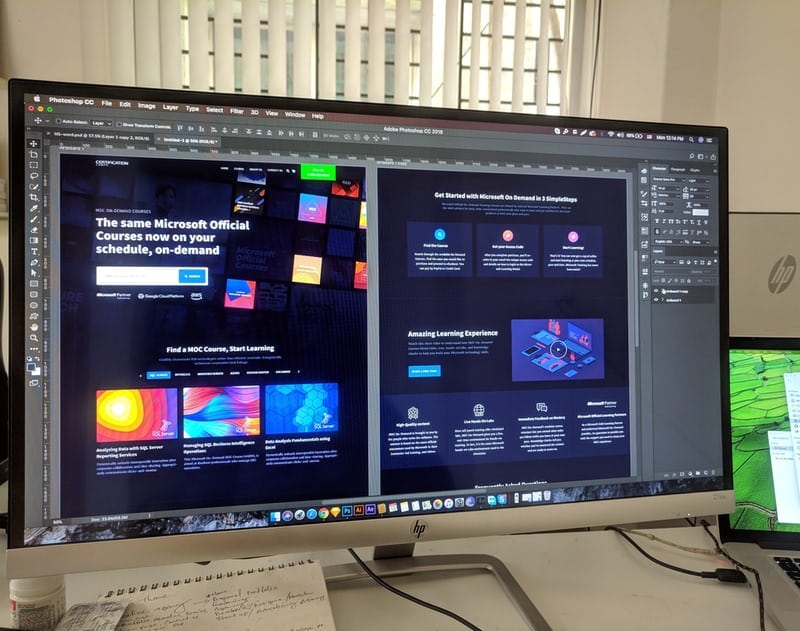
UI and practical application
Unlike UX, UI is a term that belongs exclusively to the digital field. Accordingly, the user interface is the point of interaction between the user and a digital device/product – such as a phone screen, or the touchpad of a coffee machine, etc.
In fact, when applying UI design to building websites and applications, designers will need to pay attention to the look, feel, and visual interactivity of the product.
What does UI design work include?
Similar to UX, UI design is a somewhat multifaceted and challenging role. Responsibilities and scope of work will include transforming product development, research, content and layout; become an engaging, clear, and responsive experience that matches the user’s wishes.
The goal of UI design is to focus on the prevailing aesthetic elements; favored by users. The most common way is to refer to applications in the same field (e.g. travel; fashion; e-books; etc.).

Therefore, UI people need to understand the tastes of the target audience to choose buttons, icons, layouts, fonts, colors, and images. They prefer rounded or square designs; warm tones in combination with what type of writing will be appropriate; etc…
Besides, UI design also needs to convey the image and strength of the brand through the product interface, ensuring consistency, unity and general aesthetics.
The job of the UI Designer usually looks like this:
- Review and feel:
- Customer analysis.
- Design research.
- Branding.
- Graphics development.
- Manual / Plot.
- Interaction:
- Build prototypes.
- Interaction and animation.
- Compatibility with many different technology devices.
- Interact with developers.
Who is in charge of building and developing UI UX?
In today’s job market, it is common for UI/UX to be handled by the same specialist. This person needs to master the knowledge and mastery of graphic design skills. They also need to understand the wishes and behavior of the user’s website/app usage.
This results in a design that is not only aesthetically pleasing, but also functional; easy to understand and use.

However, for websites and apps, there are many complicating factors; or need to cater to a diverse audience, you may need separate UX and UI specialists.
Is UI or UX more important?
UI helps website / application own a beautiful interface, making a good visual impression. And UX helps ensure friendliness, ease of use, and captures the needs of the user.
No customer wants to experience a beautiful website/app but has a hard time finding the necessary information. On the contrary, even though the website/app has easy-to-use functions; but will not be able to attract many visitors if the design is just average.
So, the correct answer here is: UI UX is equally important, and of course, both need to be invested and developed in a balanced way.
What is the difference between UI design and UX design?
Try to imagine your product as a living organism. The lines of programming code are the skeleton. Cells are the UX by which the body can respond and support life function; whereas, UI will represent appearance.
That’s it, the most obvious difference of UI UX here is: UX design will focus on the overall feel of the experience, while UI design will focus on the product interface, from the look to the end. function.
As is known above, although these two factors go hand in hand, the functions and duties of the person doing the UI and UX positions are completely different.
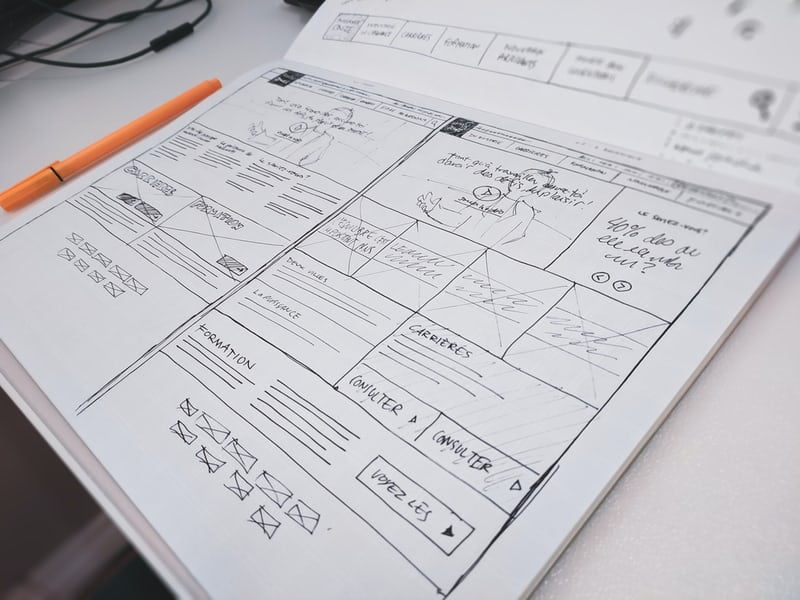
Job goals
UX designers will need to consider and evaluate the entire user journey to solve specific problems, such as: what steps users need to take, actions they need to complete to achieve goals something… – and ensure the main goal: to deliver the best product experience .
When the UX designer outlines the “framework,” UI design makes these experiences intuitive and easy to see. The UI designer’s goal will be to focus on the visual and aesthetic aspects throughout the user journey , including each screen interface, touchpoints, buttons, page surfing or image transfer in the gallery. ,v
Work responsibility
Most of the UX designer ‘s job will focus on identifying the problems, pain-points that the user has to go through, thereby coming up with the right product solution. They will need extensive research into the behavior of the target user file, as well as their needs for a particular product.
From there, the UX designer will map out the user journey with appropriate information structures and corresponding functions. Finally, design the wireframe (wire structure / masonry) – like a basic sketch – before embarking on the product design.

While the UX designer outlines the product experience journey, the UI designer will focus on all the details to ensure the “framework” of the plan is workable. Of course, their responsibility is not just to design the product to look good. A product can be functional and comprehensive or not, thanks to a large contribution from the UI.
“How to combine colors to increase contrast and make it easier to read?”, “What are the color pairs that support chromatic disorder?”, “Where should the buttons be placed for convenience? “… These are some of the questions that UI people are often interested in.
A beginner’s guide to learning UI/UX
Learning UI/UX requires a high self-study spirit, along with scientific methods. Right here we will tell you some principles when learning UI/UX for beginners:
Understanding the design process
To create a beautiful design, the designer should not jump straight into the design. Instead, start adding to your knowledge of the product design process. In it, it is necessary to understand the concept of ” Design Thinking “. Design Thinking is not simply a basic step-by-step process, but it is also a scientific product thinking.
Design Thinking rules will usually go through the following steps:
- Empathize – Empathize with users
- Define – Define the problem the user is facing
- Ideate – Come up with an idea
- Prototype – Design the first prototype
- Test – Design testing
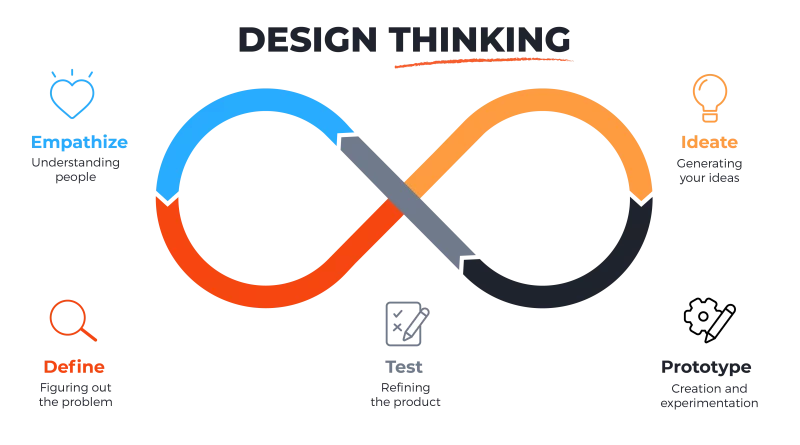
Do not stop researching
After understanding the overall UI/UX design process, you should read more famous industry reference books and documents to find design methods and design trends that are right for you. Some titles like the bible in the field of design are Don’t Make Me Think, Design Of Everyday Things, Hooked…
Besides, you can study and update the latest knowledge about UI/UX design on famous websites such as Medium, UX Planet, UX Collective…
Master the basics
The basics of having a well-designed interface include:
- Color: You need to understand the usage, principles and meaning of colors.
- Typography : Understanding and selecting fonts and font systems to match the rules of using typography in UI design.
- Contrast: Only contrast, used to create emphasis, difference for the design.
- Spacing: Combining white space in the design, will help the interface become clearer and more coherent.
- Grid: This is a very important element to keep the interface neat, tidy and uniform.

Take a design course
Not everyone can learn by themselves when there is too much information on the internet, making learners feel confused and difficult to choose. At this point, the best way is to take a UI / UX design course to ensure that you have fully absorbed the basic knowledge that has been systematized by the teacher.
On the other hand, you can also learn or get quick help from instructors and mentors in the course, making the UI/UX learning process more convenient.
Join the UI/UX design community
Joining the community of people who love or are working in the field of UI / UX design not only gives you interesting experiences, the opportunity to meet many colleagues, but also can share experiences, knowledge…
Start your own UI/UX design project
Learning goes hand in hand with practice, only by doing a personal UI/UX project can you improve your abilities as well as build a portfolio to help highlight your capabilities to employers. Personal projects can get ideas from:
- The problems around, the close things in life.
- Redesign a few products that you feel are not good…
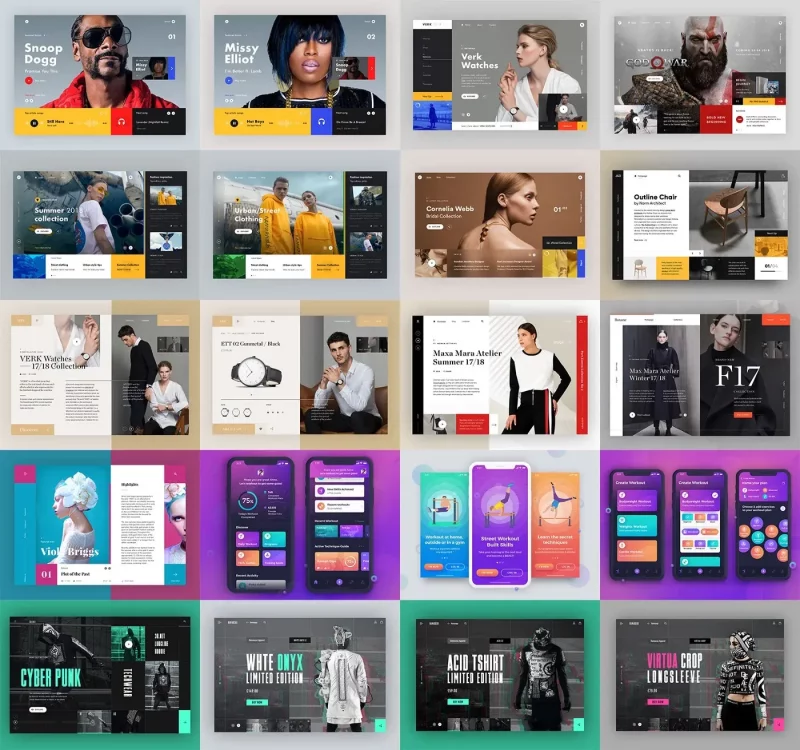
In short
In general, UX design represents customer experience issues, while UI design plays a role in increasing the visual and aesthetic of the interface. Combining these two elements will help your design become attractive, interesting and create high user interaction.
Hopefully with the above useful information, you have grasped the concept of UI / UX , as well as understand the work, characteristics, and how to learn to help become a professional UI / UX designer!
In addition, if the above information is useful to you, please click on the UI/UX Design blog to update the latest articles on the UI/UX Design industry!