
If you own a store or are simply an online seller, Sendo (Red Lotus) will be an indispensable selling channel for you. So did you know that creating a store on Sendo is really simple and completely free? Follow this article of Malu for the most detailed instructions on how to sell on Sendo effectively!
>>> General Knowledge of Online Sales <<<
Mục lục bài viết
ToggleAbout Sendo
E-commerce platform Sendo.vn was born in September 2012, originally a project under FPT Online Services Joint Stock Company, a member of FPT Corporation. After nearly 2 years of operation, in order to focus strong resources to develop the e-commerce industry.
Sen Do Technology Joint Stock Company was established as a member company of FPT Corporation and officially became the management company of Sendo.vn E-Commerce Platform.

So far, Sendo has served more than 80,000 shops with over 5 million products from 21 different categories and has the second largest market share in the e-commerce village in Vietnam.
With the purpose of connecting sellers and buyers closer together, buying, selling and exchanging goods has also become easier and more convenient, Sendo has been very successful and is gradually proving its position as more and more customers trust.
>>> Tips for Selling on Lazada
How to register to sell on Sendo?
Here are the steps to help you easily create an account and start selling on Sendo.
Step 1: Sign up for an account
Visit the website: https://ban.sendo.vn/ to create a sales account. Here, Sendo will ask you to provide information such as: Email , Password , Phone Number , Authentication Code . Note that only one email can be used for one account. With phone number information, you must enter it correctly to receive the confirmation code via text message.
Enter the confirmation code and press the Continue button to go to the next page.
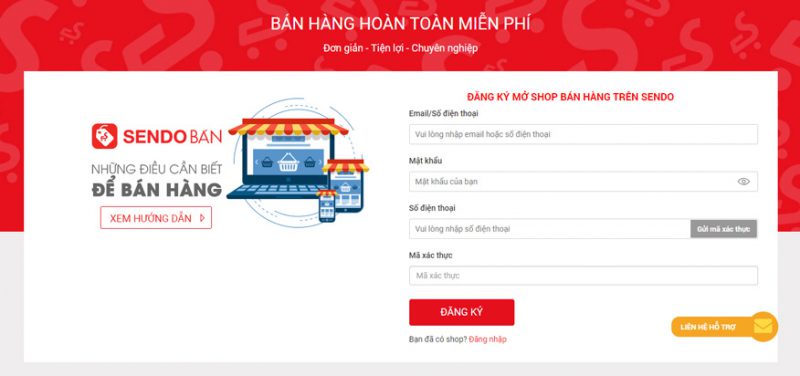
Choosing a name for your online store is one of the key factors in a successful business. So on this next page, Sendo will ask you to name your Shop and can only choose the shop name once , not the same as the existing shop names.

After you have successfully selected a name, Sendo will automatically switch you to the Pick-up address section . Here, you need to enter the most accurate and specific address of your home / warehouse, Sendo’s shipping department will base it on here to pick up goods every time there is a new order.
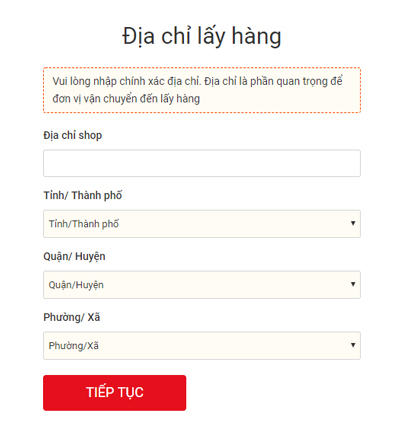
Next you need to re-enter your phone number to link your SenPay account. SenPay account acts as a place to store sales money that customers buy from your shop. After each batch, the money will be transferred to this wallet by Sendo and you can withdraw it.
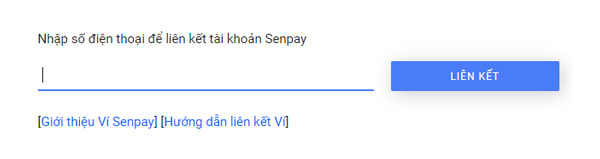
To complete the account registration step, you need to complete one more operation that is Select a business form . Sendo gives you two options: SenMall and Sendo Shop . In particular, SenMall is Sendo’s high-quality sales center, for sellers who are the official suppliers and distributors of reputable brands, as well as products of clear origin.
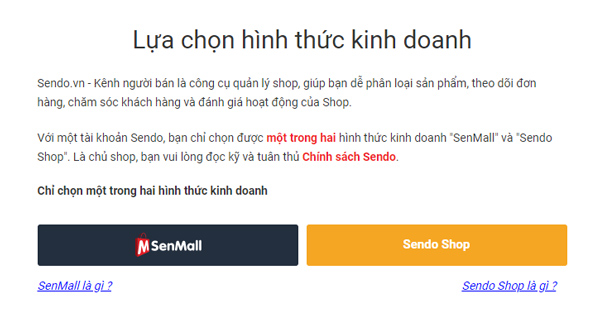
And Sendo Shop is for individuals selling goods without regulations on origin and brand. Depending on the business model of the shop, you can choose the right form for your product. After selecting, you will be redirected to the admin page and can start selling on Sendo right away.
Step 2: Post sales products on Sendo
In the Sales Administration page , go to Products -> Post products to post new products for your shop.
You click the Upload photo button to upload photos from your computer or phone. Or select the Choose from gallery button if you’ve uploaded a photo before. When downloading photos, remember to note the size of the image that Sendo has requested to avoid the loss of image quality affecting the image of the Shop. After downloading the image, you will be asked to enter general information and product attributes.
In the section Choose a category, you need to choose exactly the right category or else Sendo will not approve for you to post for sale.
Finally, select Save Draft or Publish Product to finish.
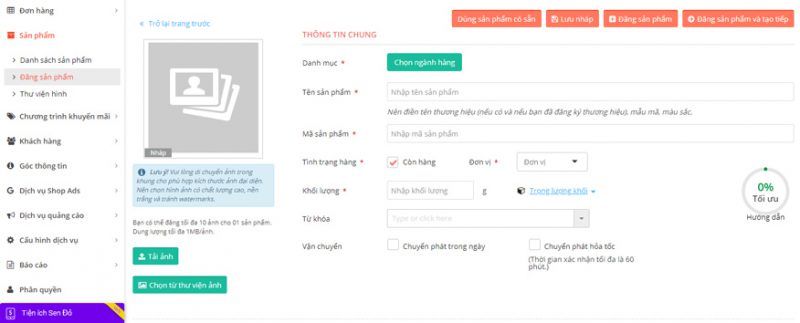
The product you post to Sendo will be in a state of pending approval. About half a day if there is no violation of any content and terms, the product will be approved. At the same time, once approved, you must always update the inventory quantity to be displayed on the Website.
To be more careful, go to Sendo as a customer to see all the products you post, the quality of the photos, and the complete product information. If you still want to change anything, you can do the following.
In the Product -> Product List section . Here you can choose to edit product information by clicking on the place you want to edit such as Product Image , Product Name , etc. to display the edit screen. Or choose Quick Edit to update some properties quickly such as color, size, price, etc. to suit the product situation at that time.
>>> A Guide to Building a Sales Process
Step 3: Receive payment from Sendo
After about 3 to 10 days since the order is completed, Sendo will automatically transfer money to the Shop via the Shop’s SenPay account. Withdrawing money from SenPay to the bank will incur a fee, but how much it costs depends on the bank you use.
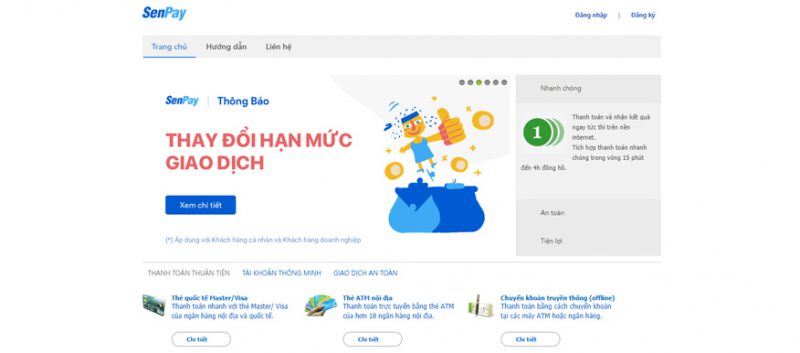
The most detailed and accurate information is in Sendo’s SenPay.vn Support section, which will help you answer.
>>> Effective Guide to Selling on Shopee
Effective sales experience on Sendo
When selling online, especially on Sendo – a large e-commerce platform in the country, the use of “tricks and tricks” to attract customers makes their products more interesting. , selling more products is extremely important.
However, this is not too difficult, you just need to pay attention, pay attention to a few tips below, you can be assured.

1. Make a strong impression
Make a strong impression in terms of images and advertising information. Note that the image must be clear and beautiful, the information written briefly but still ensures the information that the customer needs to provide.
2. Select a shipping partner
Choose a suitable and quality shipping company to make your sales process efficient and fast, contributing to creating a good reputation with customers. Should choose 1-2 main units only, avoid default selection of all units that cause difficulties in management.
>> Instructions for Registering Sales on Tiki
>> Instructions for Selling on Zalo Effectively
3. Customer is God
With the criterion “Customer is God”, caring enthusiastic customers is a step not to be missed.
Call to advise customers, call to confirm orders before delivery, or introduce promotions, etc. In this way you will reach more customers and make an impression on your shop with customers. .
4. Take advantage of programs
Take advantage of free advertising programs on Sendo such as Flash Deal, real discounts, discount codes or free shipping, etc. Take advantage of these programs along with products that customers are interested in, have The market demand is large, your shop will surely succeed.
>>> Get rich from effective online business
Thus, above are some guidelines for effective sales on Sendo that Malu has accumulated and synthesized. Hopefully this article has helped you to some extent on the online marketplace to help your business prosper, grow more and more successful.




